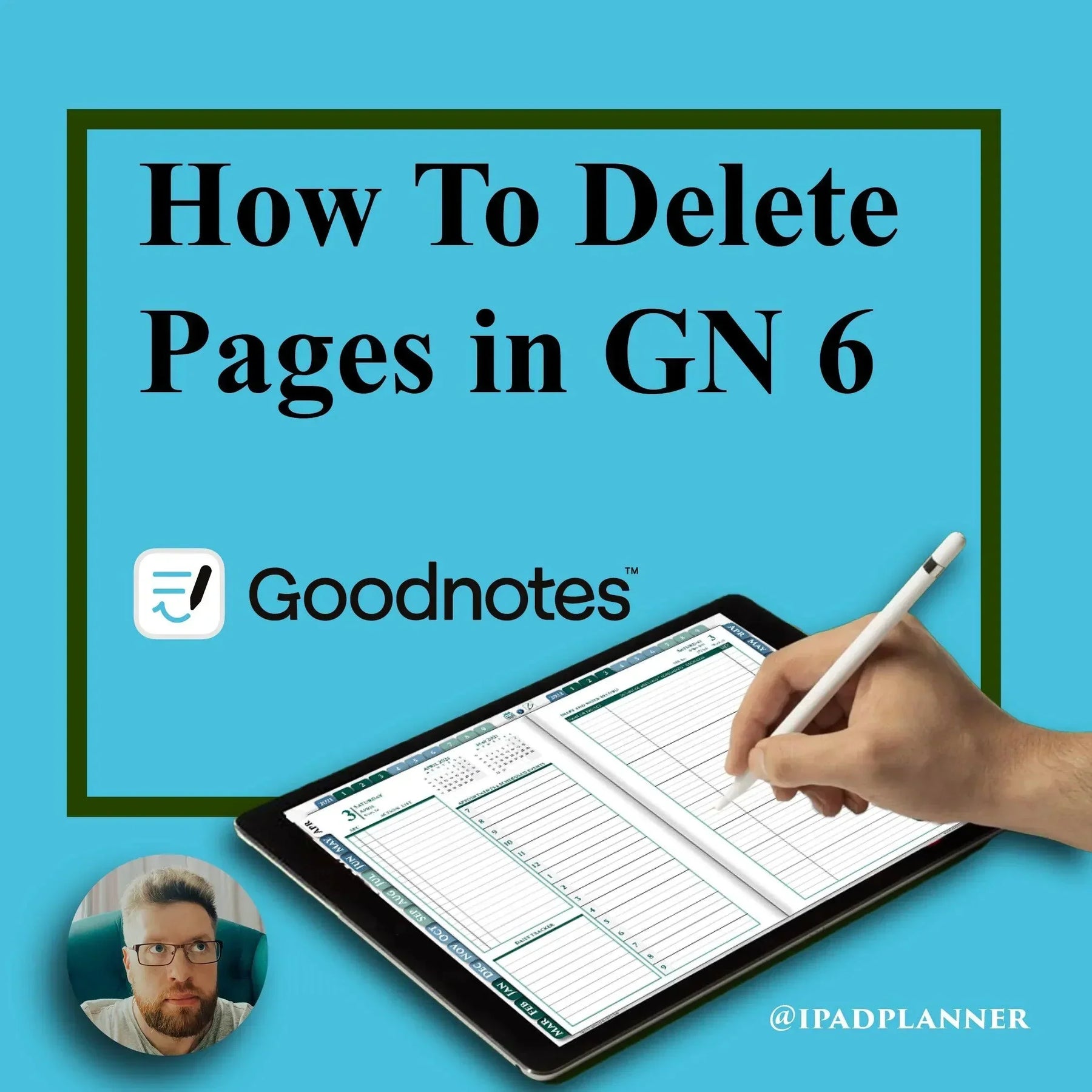
How to delete pages and covers in GoodNotes 5-6
If you need to delete a page or a group of pages in GoodNotes 6 or 5, use the Thumbnail View button,
Another trick is that in this mode you can rearrange the pages between them, sometimes you need to rearrange the digital planner page template to suit you or swap pages in a digital journal for GoodNotes.
1) Tap on the thumbnail view
2) Tap the Select button in the upper right

3) Tap on the pages you want to delete ( or cover) and Tap Trash at the top

5) Tap Done in the upper right

6) Tap Close in the upper left Deleting cover pages Notebook covers in GoodNotes are technically just a regular page.
How to delete pages in Notability in compare to GoodNotes 6
You know in Notability the function of deleting pages is realized a bit easier but at the same time with its own disadvantages. So, if you need to delete pages in your Notability digital planner -
1) just click Browse pages
2) Push the small menu in the corner of the page
3) Then immediately delete the page.
 Digital vertical weekly planner for iPad
Digital vertical weekly planner for iPad
But if you need to select several digital planner pages in Notability and do something with them together, here you will have to dance a little with a tambourine :-)
- First open the page overview
- then, using the selection - page marks checkboxes, mark all the necessary pages.
- then switch on the mode of displaying only selected pages and then take actions on them.
 Digital Notability Daily Weekly Planner
Digital Notability Daily Weekly Planner
In this respect, in the Notability notes application compared to Goodnotes 6, the page selection function is a bit more complicated, so I'll choose Goodnotes 6's side here.
P.S. Recently Goodnotes 6, delighted everyone who dreamed of a version for Windows and Android.
It used to be very difficult to use digital planners on Windows tablets such as Microsoft Surface, because there were no comfortable applications for handwritten notes on Microsoft Surface, but now there is Goodnotes. I would like to compare how you can delete a page in GoodNotes for windows or for android tablet but I will wait for feedback from my users of digital planners for ipads, for windows and for android devices.
Guys I will be grateful for your feedback on the usability of Goodnotes on all devices for handwritten notes with a stylus :-)
GoodNotes tutorial blog:
1) How To Write Neatly On Your iPad and Improve the Handwriting
2) How To Do Calligraphy on GoodNotes like in Procreate
3) How To Copy A Page In GoodNotes 5 and GoodNotes 6
5) How to sync goodnotes between ipad and iphone
Updated 02/03/2024



Leave a comment