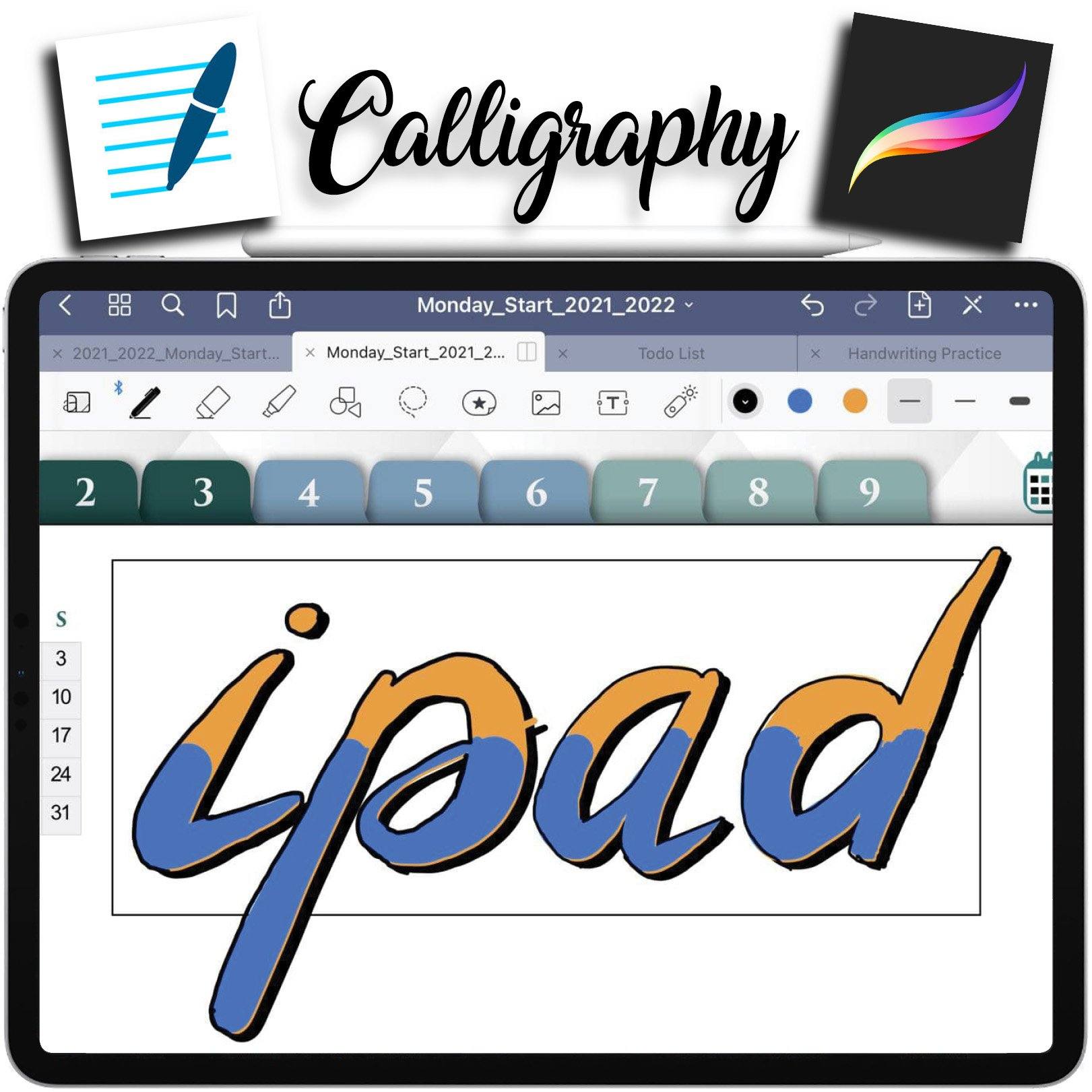
How To Do Calligraphy on GoodNotes like in Procreate
iPadPlanner.com
How To Do Calligraphy on GoodNotes like in Procreate
Have you seen how awesome it is to make calligraphy Header in Procreate? Do you want to repeat this experience and make title in GoodNotes 5 - let's try

Lets make cool Title in GoodNotes 5
- Take Brush Pen
- Line thickness - 0.5
- Line Color Black


01
Brush Pen allows you to simulate a calligraphy brush with a proprietary.
Write any heading using different pressure when writing, so your text will look more beautiful
02
Select Lasso Tool, select the written text and copy it to the clipboard


03
Paste the copied text and change its color, use the lasso tool again to select the copied text, and bring up the menu for changing the color
ATTENTION
Little trick for Goodnotes 5 Lasso tool can select separate types of objects even if they are layered on top of each other - double-click on the lasso tool, turn on or off the sliders next to the type of objects you need to select - text, handwritten notes, photos.


So, move the painted color over the black text, the black text in the notes will act as a shadow.
Paste the previously copied text again
continue to create a title in goodnotes 5, similar to a Procreate header
Take the Erase tool, erase horizontally half of the handwritten note


Select the lasso tool and change the color of the selected text
Move the half text over the main text


The final touch is to circle the text with a black pen
This is how our Calligraphic Header looks like, which we made with the help of Brush Pen and Lasso Tool in GoodNotes 5, it took me a few minutes to complete this task. Share your results on Instagram and tag me in your posts @ipadplanner


I have one more useful tip for making your text or headline, in goodness, more interesting. Choosing brush pen again, choosing the colors of our handwritten title in turn Long press on one place - draw colored dots.

Summarize
Of course, GoodNotes 5 at the moment cannot replace Procreate, because these are two different applications, GoodNotes is the best application for notes on the iPad and annotations of pdf files.
Procreate is the best app for drawing on iPad using Apple Pencil. But gradually GoodNotes introduced new tools and new features for handwritten notes that make it more convenient.
I'm waiting for GoodNotes to add the ability to change the transparency of the notes, this will give impetus to more creativity and visual aesthetics. At the moment, we have to get out and create headlines with those that are in GoodNotes. For a quick and accurate Header, this is probably the best solution.
Read More Articles






Comments
Leave a comment