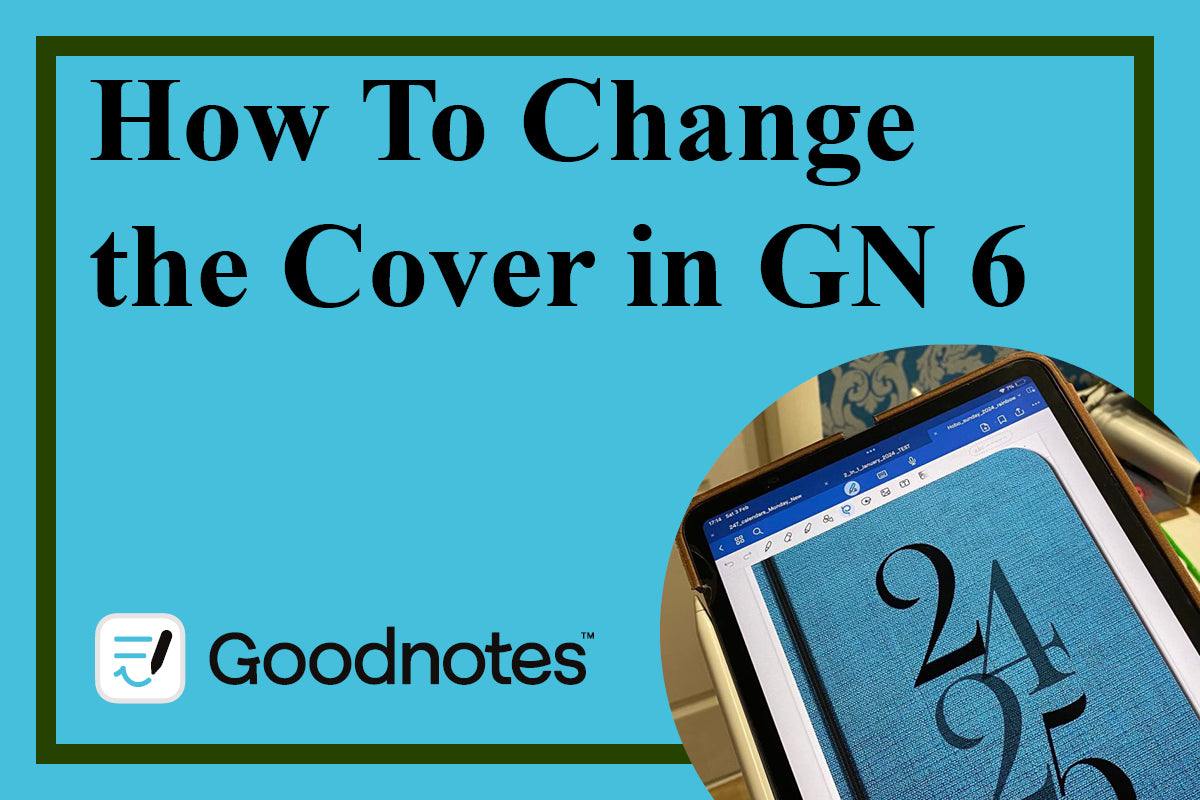
How To Change GoodNotes Notebook Covers
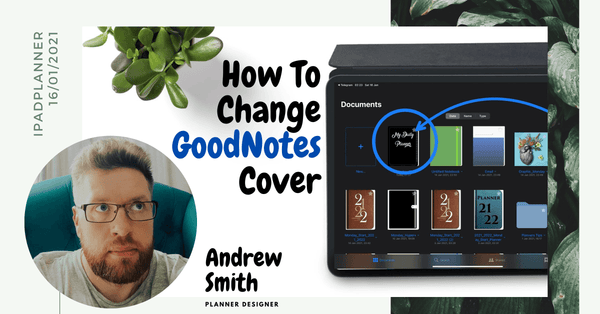
What to do if you don't like the digital cover in your GoodNotes planner. Of course change
There are 3 options for how you can do this.
- Choose a ready-made cover from free GoodNotes Covers templates.
- Replace the notebook cover with the photo cover.
- Replace the cover with PDF templates for GoodNotes 5

First Variant How to use GoodNotes Notebook Cover Templates
The first place to start is to find your page that contains the cover of your digital planner for GoodNotes journal
- Press the button - Browse Pages and scroll to page number 1
- Click the small button at the bottom right of the page and select Add Page On The Left.
- Click - More From Templates.
- Click the Covers button and select the one that you like (by default there will be free GoodNotes Page templates )
- Apply button
- Now an important point, I recommend removing the old cover, so it doesn't take up space. I have a separate article on How To Delete Pages in GoodNotes.
- In the end, click Done









The second option is to change the cover to the Photo Cover in GoodNotes 5 and GoodNotes 6
Let's go to page number 1 again so that we can replace it with a free template for goodness
- Opening an overview of all pages and scroll to page N1
- Click the small button at the bottom right of the page and select Add Page On The Left.
- Choosing a GoodNotes photo gallery.
- Choose any photo that we want to make the cover of our digital planner
- If you want you can remove the old cover so that it doesn't take up space. I have a separate article on How to clean up space in the GoodNotes trash bin. Read Here
- In the end, click Close





The third option is for digital covers in PDF format.
If you bought a PDF cover template for goodness, or you want to take it from another document, follow this tutorial
1) Open the first page and add another page on the left.
2) Click - Import
3) Find the PDF cover you previously saved in your iPad
4) Delete the old page and close the page view





Good Notes has dozens of cute free GoodNotes templates . Use this GoodNotes Notebook Covers for digital scrapbooking and digital planning to make your digital notebook more beautiful.
To see more GoodNotes 5 tutorials, subscribe to my newsletter (subscribe form at the end of the page) and share this article with your friends
GoodNotes tutorial blog:
1) How To Write Neatly On Your iPad and Improve the Handwriting
2) How To Do Calligraphy on GoodNotes like in Procreate
3) How To Copy A Page In GoodNotes 5 and GoodNotes 6
5) How to delete pages and covers in GoodNotes 5-6
6) How to use GoodNotes planner templates?
If you liked it, share this GoodNotes Tutorial with your friends

Leave a comment