
How To Create a Digital Planner in GoodNotes Free
How to make digital planner in GoodNotes 6 or GoodNotes 5. With Hyperlinks for Free [ Updated for 2025]
Table of content
1. Create a Quick Note - Digital Notebook
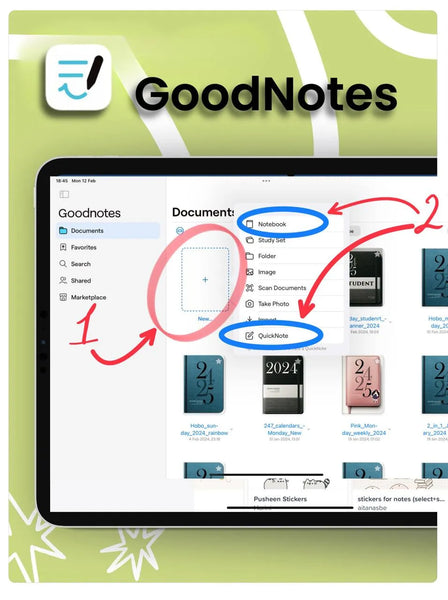
In GoodNotes, you can find different page template for the Monthly page and the Weekly page.
2. Push Change Template
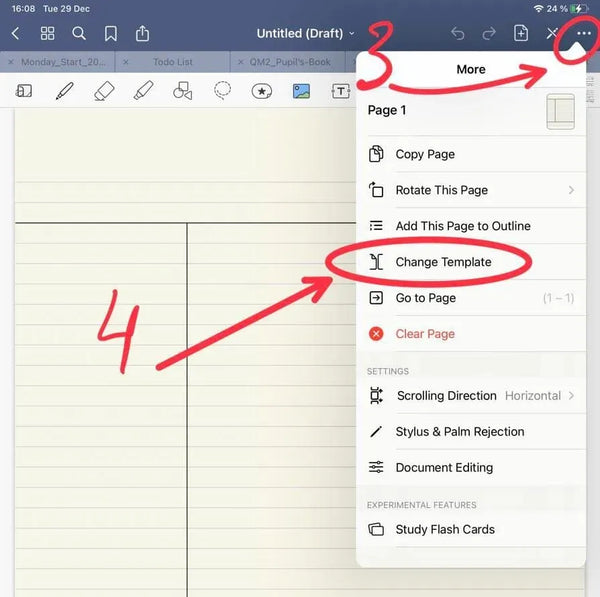
Scroll down and select Monthly Page Template. There are two options - on a white sheet and on a yellowish one that looks like real paper
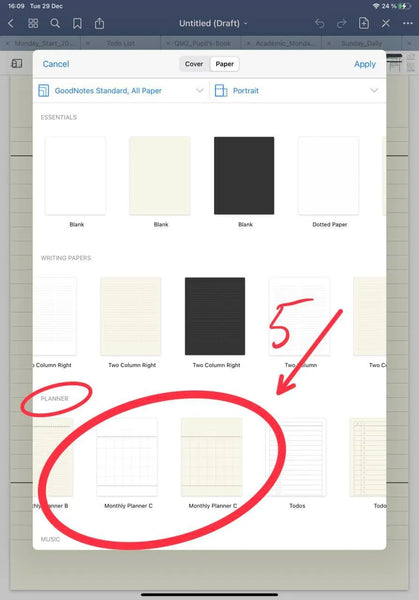
We create another page. Immediately choose an template of a weekly planner page
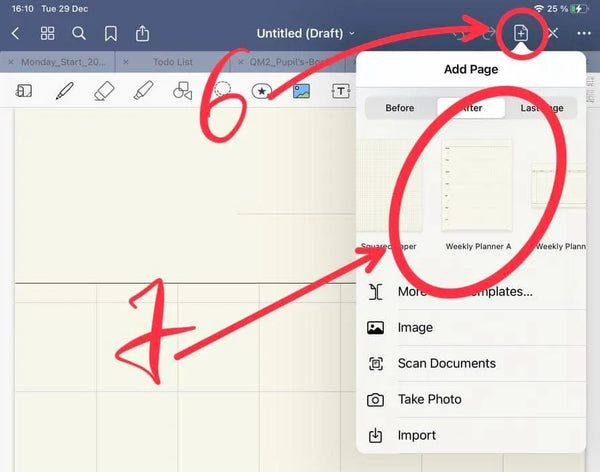
To quickly create the required number of pages for weekly spreads - just swipe the page from left to right until you see the icon for adding a new page. The new page will have the same design as the last page in the GoodNotes 5
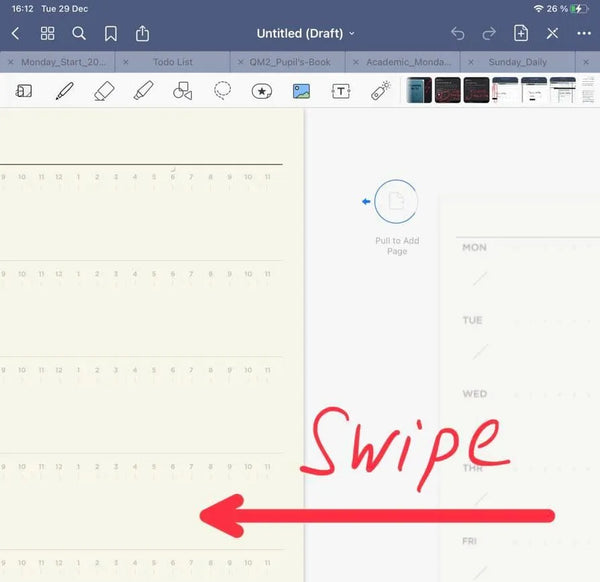
I recommend that you save the current project so that you do not accidentally delete the created pages. The fact is that when we create a quick note in GoodNotes, we must save it. Otherwise, we can lose the document when closing it
To save a quick note to GoodТotes - press the return to document library button and press Save
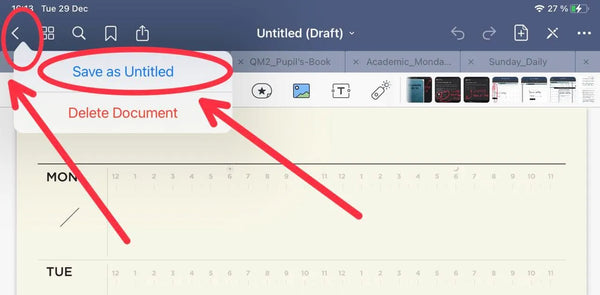
Let's digital plan together
Now fill in your digital planner pages in GoodNotes. Write dates on monthly spread and weekly planner pages.
Create planner pages for all other months and weeks as described above
How to create hyperlinks in digital planner in GoodNotes
Recently GoodNotes has pleased us with the possibility of creating hyperlinks in goodnotes .
There are two options - Hyperlinks to external sites
- Hyperlinks to pages within a document or to neighboring documents
To create hyperlinks in goodnotes
- Write any text using the Text tool
- Touch the text block to bring up the block menu.
- Scroll to the menu item - Add Link
- Select - Select Page and specify the page to which Goodnotes should create a hyperlink.
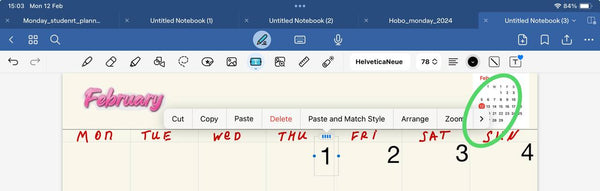
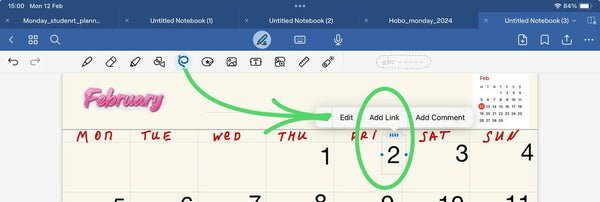
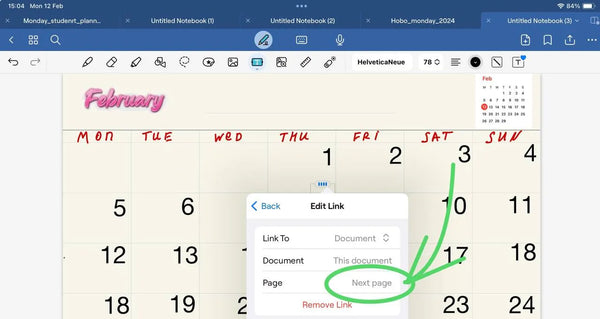
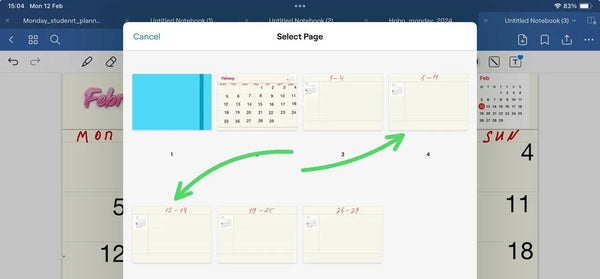
Here they are long-awaited GoodNotes Hyperlinks
But how without a spoonful of tar in the honey barrel :-) the mechanism of setting a hyperlink in GoodNotes is very inconvenient and is suitable only for small documents, such as the magazine Goodnotes . You have to touch the text block every time, do a bunch of actions with it, and then select the right page.
Nevertheless, this is some progress
I want GoodNotes Digital Planners Template to be clear, simple and convenient for you. My planners are like this. The main feature of my planners are tens of thousands of hyperlinks for navigation between pages.
For more details about my digital planners, visit my website at ipadplanner.com

|
 |
| GoodNotes Daily Planner | Digital Planners for GoodNotes |
We can use bookmarks to quickly navigate between the months of our pdf planner that we created in GoodNotes
- Open the page overview
- Bookmark every month in this simple planner

How to use bookmarks to navigate between pages in GoodNotes
- Open document page view
- Open Favorite Bookmarks
- Click on the desired month and you will find yourself on this page
4. GooodNotes Digital Planner FAQs
-
How to use Paperlike planner in GoodNotes 6?
Just like any other PDF planner for GoodNotes. Import it into the GoodNotes file library. To use hyperlinks, activate ReadMode (for Goodnotes 5 this button is on the top right and in Goodnotes 6 it is on the top center).
-
How much money does Goodnotes cost?
iOs, Android, Windows $9.99 / year
Android + Wind $6.99
iOs One Time Payment $29.99
Goodnotes also has a FREE Version, but it is quite limited, you can only use PDF files up to 5 mb in size. Also you can only have 3 notepads.
That's enough for a test
-
Does goodnotes have a planner template?
Yes. In the Goodnotes Template Library you will find separate pages for the monthly spread and several pages that can be used for weekly planning and daily planning. These are all pure templates without dates and calendars.
-
What is the best digital planner for GoodNotes?
One of the best goodnotes digital planner is Franklin Covey Digital Planner with thoutahnds of hyperlinks, daily and weekly pages for 2025 2026 year planning
-
Does goodnotes have a digital planner?
There are paid full-featured planners inside Goodnotes, they cost about 10 dolars extra.
-
Does goodnotes have a free planner?
No. There's just separate blank pages with no calendars or dates. You can make a very simple free planner out of them yourself.
-
What is goodnotes digital planner?
Goodnotes Digital Planner is a Digital Pdf Planner, which has pages with calendars and dates, usually in such a digital planner there are Monthly tab buttons, when you click on which will open the pages of the desired month for planning. More advanced planners have weekly and daily calendar pages and all dates have hyperlinks to navigate between any Day Planner Page, Weekly Planner Page and Year Page Template.
iPad digital planners for 2025-2026 can be found on my website at ipadplanner.com
-
How to write calligraphy in goodnotes?
We all like caligraphic handwriting, you already know that it takes practice, but there are a few tricks how using only Goodnotes, you can make beautiful caligraphy, read the details in my article.
How To Do Calligraphy on GoodNotes like in Procreate
-
How to turn writing into text on ipad goodnotes 5-6?
Look Video Tutorial on this topic
-
Does goodnotes have in app purchases?
such purchases can be considered sales of digital planners of the companies Goodnotes inside the Goodnotes app.
-
What is goodnotes app
This app is for iPad, Android and Windows tablets that support handwriting with a stylus. Goodnotes app allows you to make handwritten notes, use markers, digital stickers, conveniently store many notebooks and planners inside your library. use hypelrinks and create hyperlinks in PDF files
If you compare Goodnotes to Apple Notez it's like a Ferrari vs. a Bicycle . Try Goodnotes and post your opinion in the comments.
-
How to make your handwriting look good on goodnotes 5-6
The fastest way is to use a physical trick - a protective film PaperLike, which makes the screen for the stylus as rough as paper, it adds tactile sensations while writing, keeps the screen slippery and as a result our emphasize in Goodnotes 5 and 6 becomes better.

5. What is the best digital planner for GoodNotes 5-6
Crafting the best digital planner for iPad and GoodNotes doesn't just simplify your planning; it transforms your iPad into a powerhouse of productivity and creativity. Unlike a physical planner, a digital one offers unlimited flexibility.
GoodNotes is celebrated for its intuitive interface and rich feature set, making it an ideal platform for digital planning. When selecting the best digital planner for GoodNotes, consider not just the aesthetic appeal but the functionality. Does it have monthly, weekly, and daily views? Are there enough hyperlinks to make navigation seamless?
For those venturing into the digital planning realm, I've curated a selection of digital planners template for 2025 and 2026, that stand out for their design and usability. Whether you're a student look at GoodNotes Student Planner, a professional - look at Digital Professional Project Planner, or someone just looking to organize your daily routines - Franklin Covey Digital Planner or Digital Day Planner, there's a planner tailored for your needs. From minimalist digital planner layouts that focus on the essentials to Vertical Digital Daily Weekly Planners designs that cater to detailed planning, the variety is vast.
Moreover, integrating hyperlinks within your planner can dramatically enhance its utility, allowing you to jump between dates, notes, and to-do lists effortlessly. This feature makes my goodnotes digital planners the best for you.
To explore a range of digital planners designed with GoodNotes users in mind, visit my website. Here, you'll find best digital planner for goodnotes that are not only compatible with GoodNotes but are also crafted to leverage its best features, ensuring your digital planning is as enjoyable as it is efficient. Each GoodNotes Daily Planner and GoodNotes Weekly planner is designed to make the most of GoodNotes' capabilities, from easy navigation to extensive customization options, ensuring you find the perfect match for your planning needs.
Let's summarize the results of creating a digital planner in goodnotes
Of course, Bookmarking is not a substitute for full-fledged hyperlinks for navigating dates between the planner pages. Building complete links in a digital planner for goodness is a very time-consuming process. You can make a simple weekly planner interactive for a day or less, and a complex daily planner can take a whole week of work from you if you are a beginner.
If you value your time, look at my dated digital planners with hyperlinks for goodness, notability, and other iPad note-taking apps.
PUSH this button and see new planners for 2025 2026 planning.




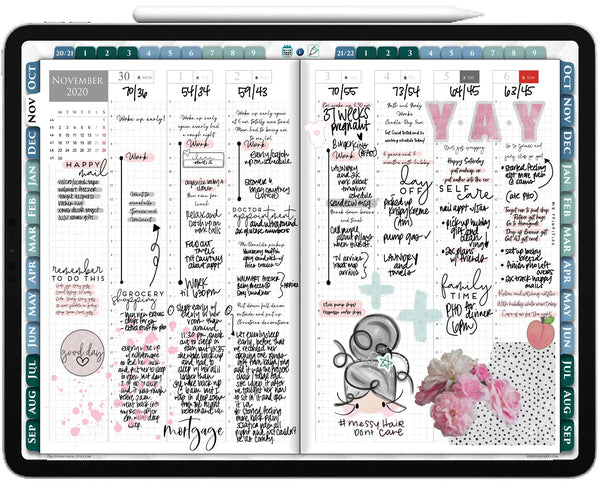
Comments
Leave a comment