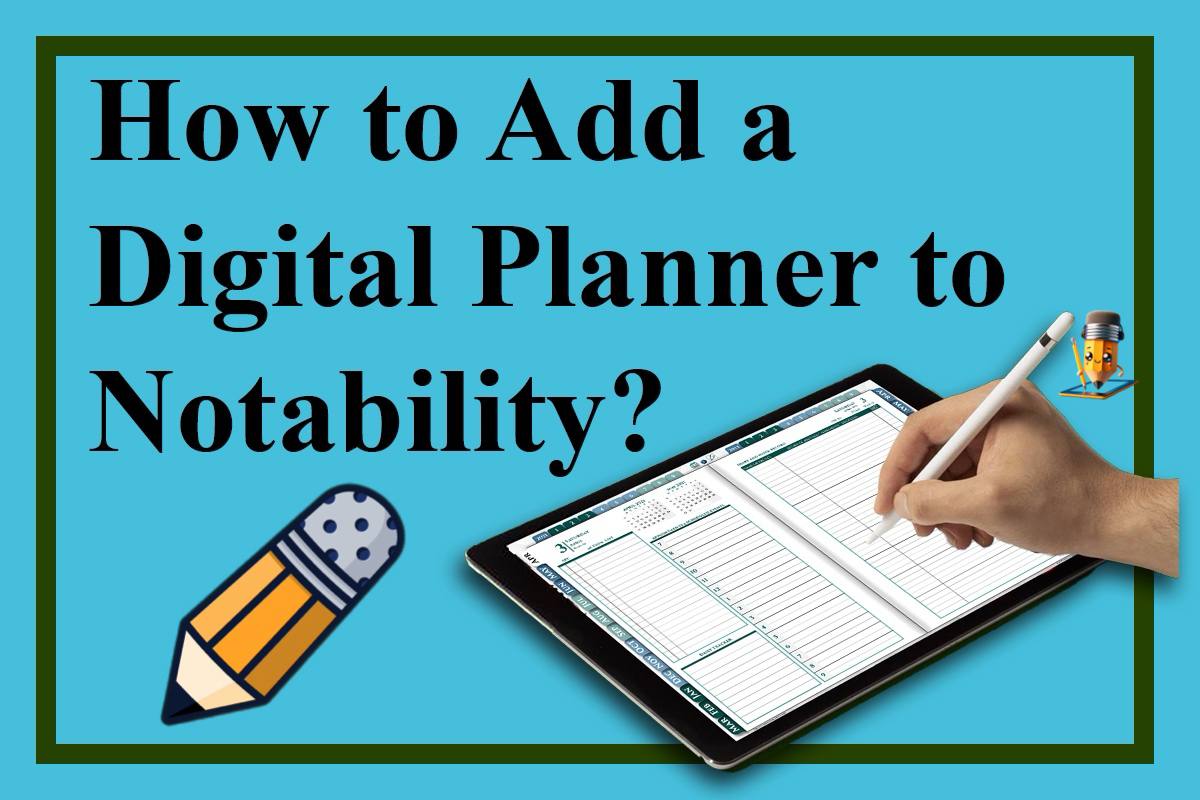
How to Add a Digital Planner to Notability?
How To Import Digital Planners and Notebooks to Notability? + Notability guide

Introduction
The evolution from paper to digital planning has been revolutionized by tablets and stylus input ipad planner apps, with Notability emerging as a premier solution for handwritten notes on the iPad. This transition not only offers unparalleled convenience but also integrates advanced functionalities like hyperlink navigation, making it a powerful tool for personal and professional organization.
Table of Contents
- How to Add a Digital Planner to Notability
- Exploring Notability's Built-in Planners
- Choosing the Best Digital Planner for Notability
- Notability Planner Templates: A Detailed Look
- Creating a Custom Planner in Notability
- Maximizing Productivity with Notability's Features
- Subscription Options and Pricing
- Digital Planning for 2025 and Beyond
- Comparative Analysis: Notability vs. Other Apps
- Digital Planner Apps vs. Physical Planners
- Notability Troubleshooting and FAQs
- Conclusion
How to Add a Digital Planner to Notability
Adding a digital planner to Notability transforms your iPad into an organized, easily navigable digital notebook. Here’s how you can import your PDF planner:
- Open the PDF Notability Planner on your iPad, tapping the share icon in the upper right corner.
- Choose Notability from the sharing options, either by selecting its icon directly or by picking 'Share to Notability' from the list.
- Push Import ( Optionaly choose Color Subject for notability library organization)
- Launch Notability where your planner will be ready in the library section for your immediate use.

This process simplifies the integration of digital planners, making them an integral part of your digital note-taking toolkit.


Exploring Notability's Built-in Planners
While Notability Plus offers built-in planners, they might not meet everyone's needs due to their basic design. My planners, however, are designed with a focus on both aesthetics and functionality, including thousands of hyperlinks for easy navigation across dates and tasks.

Choosing the Best Digital Planner for Notability
1) Select the orientation of the Digital Planner for Notability
First, you need to decide in what position you like to use your iPad - horizontally or vertically, or one more hint - how you like to keep paper notes and planning - a paper planner lies in front of you unfolded like a book or do you like a journal planner or a planner on rings so that we can work with one vertical page (in the form of a magazine)
Once you have decided, you need to choose between a landscape digital planner and a vertical digital plammer
| Digital Landscape Planners | Digital Vertical Planners |
2) Choose between a diary and a weekly notability planner
The next step is choosing between a full digital planner that has monthly, weekly and daily pages (usually such a planner is called daily, although it also has weekly pages), and a planner that only has monthly and weekly pages is called weekly
here you choose the option in which there will be no extra pages, because this affects the price of the digital planner; the more pages, the higher the price

|
 |
| Digital Daily Planners | Digital Weekly Planners |
Otherwise, all my planners have tens of thousands of hyperlinks between pages,
Weekly planners may differ in the presence of a timeline; such planners are convenient for nurses, industry workers or salons where they need to schedule clients by time for the week
Daily pages are also different - with a timeline or completely horizontal lines without time, just for notes, or special business planners with blocks for business projects
Notability Planner Templates: A Detailed Look
My planner templates are crafted to cater to diverse preferences, featuring vertical and horizontal layouts with various daily and weekly spread designs. This section offers a closer look at the different templates available, highlighting their unique features and how they can enhance your planning routine.
So, let me show you some digital planners for Notability. My favorite is a Notability Daily Planner called the Franklin Planner.
It's good for 3 years of digital planning on an iPad because it's for the full year 2025 and 2026 and 2027. It's kind of like an E-Planner.
This planner is suitable for those who like classics in design. Simple lines and shapes. Simple and clear design for setting weekly or daily tasks. Read more about this Notability 3-Years Digital Franklin Planner
Also, check my Digital Franklin Planner feedback and tutorial
This is my newest planner for iPad with portrait orientation or as people call this orientation - Digital Vertical Planner for Notability.
This planner is best suited for iPads with screen up to 10 inches. For more details, check out what other pagetemplate there are
Creating a Custom Planner in Notability
While Notability provides basic templates, they lack the dynamic functionality of custom planners. In contrast, GoodNotes allows for hyperlink creation, offering a more flexible planning environment. This difference underlines the importance of choosing a planner that fully meets your navigational and organizational needs.


Using the template library in Notability you can build yourself a simple digital planner, but you'll have to manually spell out all the dates and you can't set hyperlinks between pages, you'll have to flip through it like a regular paper planner
Maximizing Productivity with Notability's Features
Notability's productivity tools, especially in its Plus subscription, include handwriting-to-text conversion and audio recording synchronization. These features not only streamline note-taking but also enrich the planning experience, allowing for a more efficient management of tasks and information.

I would also like to note that in the application Goodnotes 5 - 6 conversion of handwritten text into printed text is available in the basic version of the application, although it is already paid (like Goodnotes 5), but GoodNotes 6 offers either a lifetime purchase for 29 dollars or an annual subscription for 7 dollars. In this light, Notability in the most basic package gives you the ability to take notes, to use the voice recorder at lectures (very convenient if we missed something to record at a business meeting - we can then re-listen to the audio recording and finish what we missed)).
Subscription Options and Pricing
Understanding Notability's subscription model is crucial for accessing its full range of features. While the basic version is free, Notability Plus unlocks advanced functionalities, enhancing the app's utility for serious planners.
Digital Planning for 2025 and Beyond
Looking ahead, the trend in digital planning is moving towards minimalist, vertical planners that focus on simplicity and user-friendly design. This evolution reflects a broader shift in how digital tools are being used to enhance personal and professional organization.
Comparative Analysis: Notability vs. Other Apps
Unlike GoodNotes 5 - 6, Noteshelf 2-3, CollaNotes, ZoomNotes and other note-taking apps -
Notability has the most minimalistic toolbar, there is nothing extra - only pencils, markers, eraser, ruler, laser pointer, add text button, gallery, selection tool and move objects and forgot for the audio recorder, in principle it is a basic set which is enough for digital notes and plagiarizing,

Often in other applications, especially in ZoomNotes - because of the extra isnturments application works very slowly, and if you compare
How hyperlinks work in PDF documents in different applications = In Notability they are active all the time, enough finger (not a stylus) touch the place with a hyperlink - opens a mini menu with a proposal to press again to go to a particular page, after pressing will open the desired page.

In GoodNotes 5-6 you need to constantly turn on and off Read Mode, in this mode hyperlinks are active but not active tools for notes, and it is inconvenient, you need to constantly switch between these two modes. Maybe it's the patents, because hyperlinks are always active in Noteshelf application, maybe GoodNotes doesn't give the right to patents so they have to use the Read Mode button, or maybe they decided to make it their specialty, but in practice it's inconvenient.

Digital Planner Apps vs. Physical Planners
The debate between digital and physical planners often centers on personal preference. However, thanks to Apple Pencil and its enormous sensitivity to pressure, the transition from writing on paper to writing on the iPad was easy and intuitive, but there is one small drawback - the sliding of the screen; when we write on paper, we feel the friction of the ballpoint pen on the paper. and it’s even a pleasant feeling. The iPad also has a solution to this problem - this is a special film with a roughness effect, PaperLike (look it here) thanks to this film, the stylus moves across the iPad screen as if on paper, creating a friction effect, although because of this, the attachments on the Apple Pencil are erased much faster , but these are little things that are covered by a pleasant roughness and tactile sensation, this also affects the handwriting, it can be compared to how we walk in sneakers on the asphalt, confidently and easily, or as if we stood in sneakers on ice.
Troubleshooting and FAQs
-
How do I ensure my digital planner is fully compatible with Notability?
The question is both complex and simple. If it is a PDF file or a Notability file - Upload your digital planner to Notability and see how it works. A small problem may be with the size proportions of your planner, because its dimensions are static and do not change on whatever screen they are displayed on, and different iPads have different screen aspect ratios. But this is a trifle in comparison with those pluses that you will get from Notability planner templates
-
How can I customize my digital planner in Notability?
Open Notability Template galery and choose there ready made planning templates.
-
What should I do if my notes or planner disappear in Notability?You can try to restart iPad and write to Notability support.
-
Does Notability have a planner?
Yes, Notability includes planners within its Plus subscription. While functional, these built-in planners may have a simpler design compared to custom PDF planners. My planners offer a more detailed and aesthetically pleasing design, along with comprehensive functionality, making them an excellent choice for those seeking more than the basic offerings.
-
How to convert handwriting to text on iPad Pro Notability?
This feature is available exclusively in the Notability Plus subscription. Users can simply select their handwritten notes and convert them to text with just a few taps. This functionality enhances digital planning by allowing for easy conversion and editing of notes
-
Is there a one-time purchase for Notability?
No, there isn't a one-time purchase option for Notability. The app operates on a subscription model, with Notability Plus costing $17.99 annually. However, for long-time users, there's an introductory offer of $5.99 for the first year. The Plus subscription includes unlimited edits and notes, handwriting conversion and search, iCloud synchronization, automatic backup, and the ability to convert mathematical formulas.
-
Why did my Notability notes disappear?
If all notes in your planner disappeared, it's likely due to a glitch within the Notability app. Unfortunately, there's no straightforward solution, but restarting your iPad might help, although it's not guaranteed.
-
Does Notability have a free trial? Yes, The base version is free
-
How much does Notability Plus cost?
As mentioned, Notability Plus costs $17.99 annually, with a special introductory offer for long-time users at $5.99 for the first year.
-
Does Notability require a subscription?
Yes, to access advanced features such as handwriting to text conversion and additional storage options, Notability requires a Plus subscription.
-
Does Notability work on all iPads?
Yes, Notability works on all iPad models that are compatible with Apple Pencil. For note-taking, any compatible stylus can be used, but the best experience is with the Apple Pencil due to its precision and integration.
-
GoodNotes vs Notability, which is better?
Both apps have their strengths. Notability is known for its audio notes synchronization and minimalist toolbar, making it a strong contender. However, the best way to determine which is better for your needs is to try both apps.
-
How do I rotate a PDF in Notability on iPad?
Currently, Notability does not support rotating PDFs within the app. If you need to view a planner or note in a rotated view, you might need to adjust the orientation lock settings of your iPad instead.
-
Does Notability change handwriting to text?
Yes, in the Notability Plus subscription, users can convert their handwritten notes to text, making it easier to edit and organize digital planners.
-
Does Notability support stylus?
Notability is optimized for the Apple Pencil (gen 1 & 2) and supports writing with any Bluetooth stylus, though it does not support pressure sensitivity or hardware buttons for styluses other than the Apple Pencil.
-
Notability how to delete note?
To delete a note in Notability, use the lasso tool to select the note, then tap briefly on the screen to open a menu where you can choose to delete it.
-
Can I download Notability on PC?
Notability can be synchronized between iPad and Mac, allowing users to access their notes on both devices. There is no version available for Android or Windows at this time, limiting its use to Apple's ecosystem.
Conclusion
Transitioning to a digital planner within Notability offers a blend of traditional handwriting with the advanced features of digital note-taking. By choosing the 2025 2026 digital planner, leveraging Notability’s capabilities, and integrating digital calendars, you can significantly enhance your planning efficiency and productivity.
It seems that all necessary functions are already in Notability and it is hard to imagine what it lacks, there is the conversion of mathematical formulas and examples into print, maybe it would be cool if Notability could calculate the result and output the answer. There is a problem in Notability that really needs to be solved - lags work with large documents with hyperlinks, when you write in such a document, the line appears later than you made a movement with the stylus, and there are noticeable slowdowns of the whole program when working with large documents with hyperlinks, but if there are no hyperlinks all works ok.
Another problem in Notability is disappearance of all notes in a document, there is no explanation from Notability and no solution how to return all notes, on forms such problem is discussed and there are no exactly described triggers why it can happen.
Here are two problems that need to be solved in Notability, maybe the problem is in the internal engine.









Leave a comment