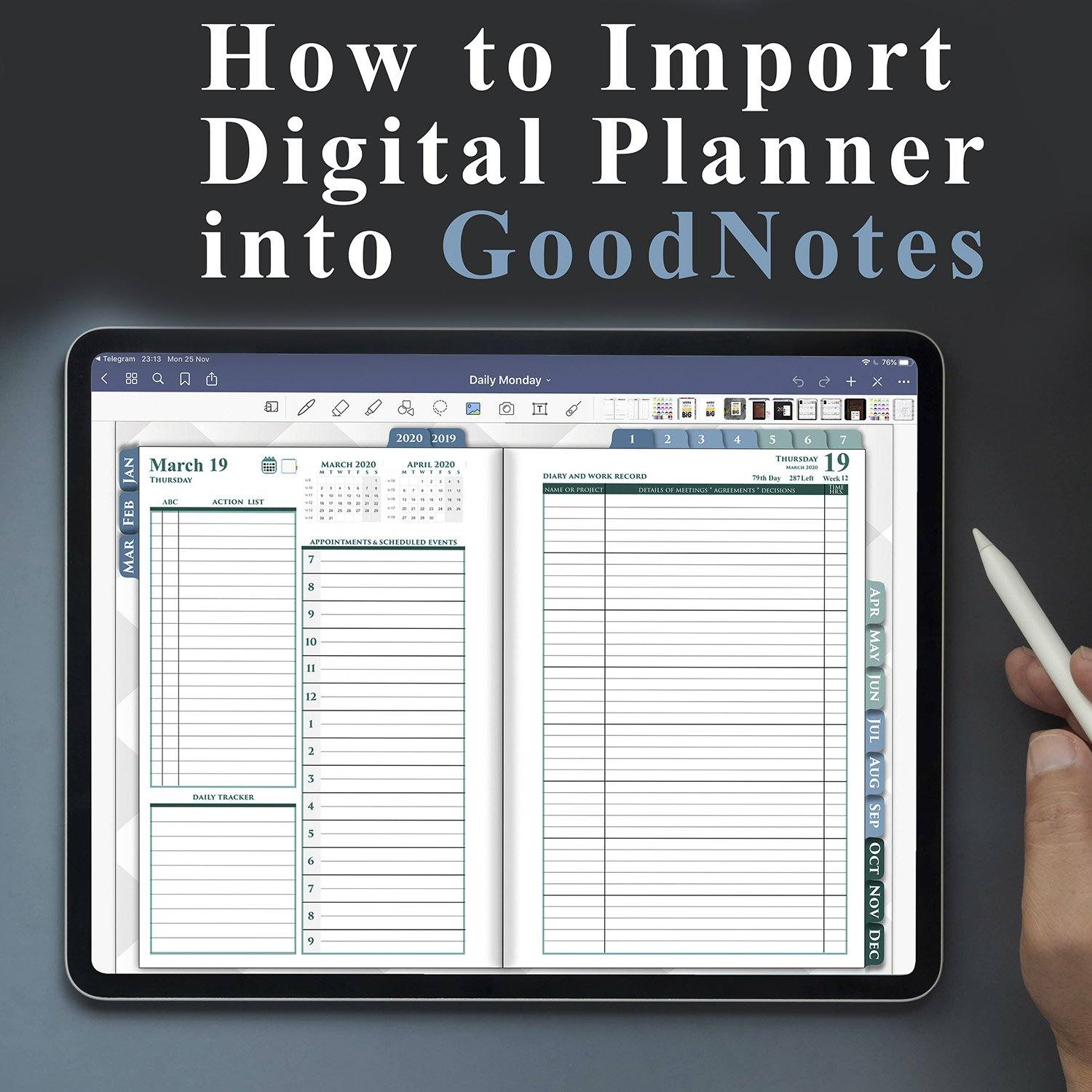
How to Install or Import Digital Planner into Goodnotes?
How to download digital planner to GoodNotes, Noteshelf or Notability?
If your Digital Planner inside the ZIP archive - follow all steps. if you have download link with separate PDF planner file - skip1 and 2 steps
1) Take your iPad and open download links there
2) Select Preview Content
3) Select file inside zip archive which you want to import in GoodNotes or Notability or Noteshelf
4) Open - Share To Button and select their menu More
5) Select in menu More - your Note-taking app
6) Import PDF - AS NEW DOCUMENT
7) Enjoy and use your planner




If you already have your own planner and are looking for a new daily digital planner or weekly GoodNotes journal - visit my store home page and choose the new 2025 or 2026 annual digital planners for your iPad. Click on this text.



Please take a closer look at our GoodNotes & Notability Planners
Read More Articles in My Blog
If you liked it, share this GoodNotes Tutorial with your friends







Leave a comment