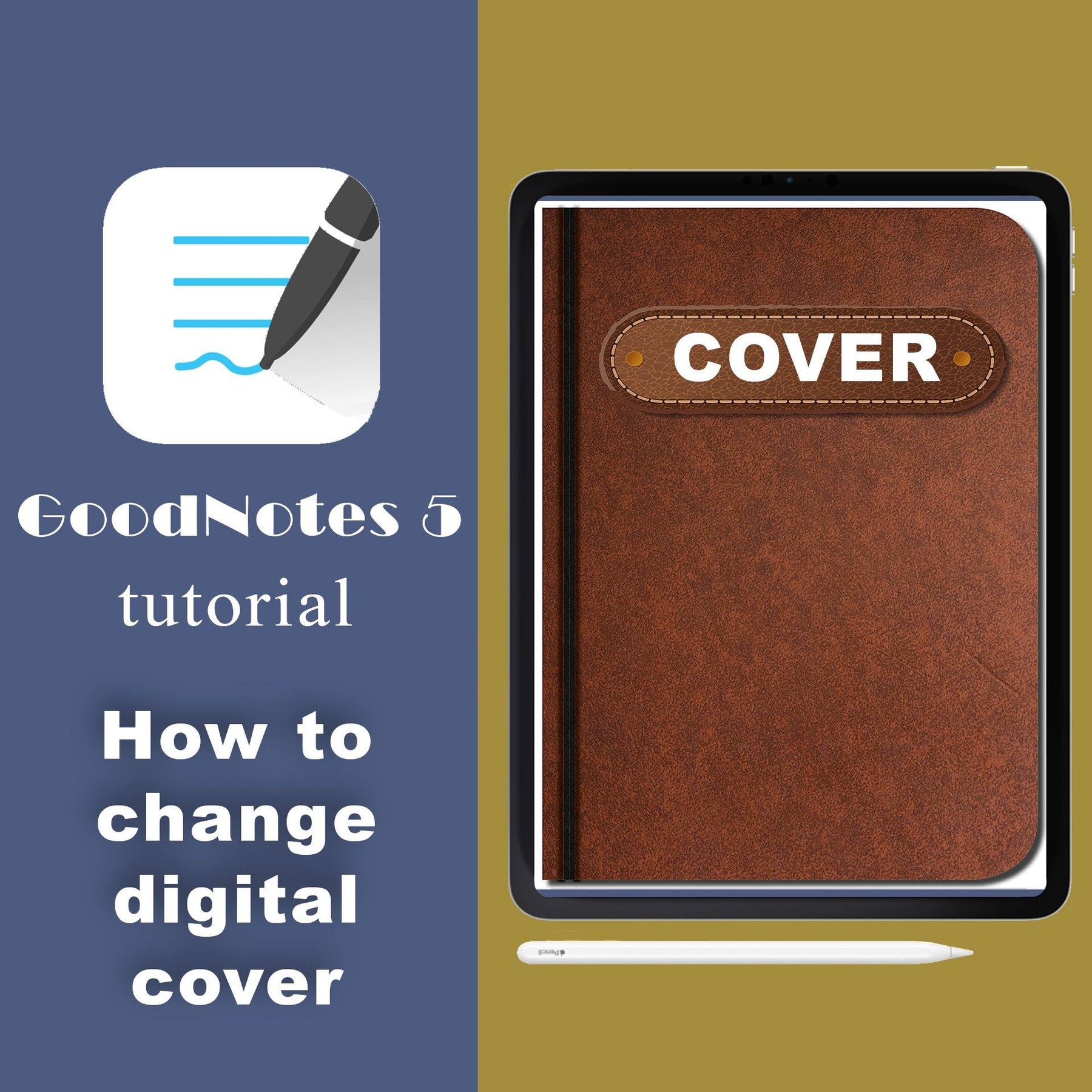
How to change the cover in the Digital Planner in GoodNotes 6
If you need ta change covers for your planner or planners in GoodNotes 6 - ketch this tutorial
1) First of all - Open Thumbnail preview of planner page

If you liked it, share this GoodNotes Tutorial with your friends
2) Scroll up to Page number 1 and push it

3) Put any photo with a cover or any digital stickers with Photo Tool

4) Resize your photo if you need to cover the previous cover

5) For save your changes - choose any tool button (except photo button) - for example, Pencil tool. You can sign you cover

Friends, Share this topic with your friends at Facebook or Pinterest.

Leave a comment