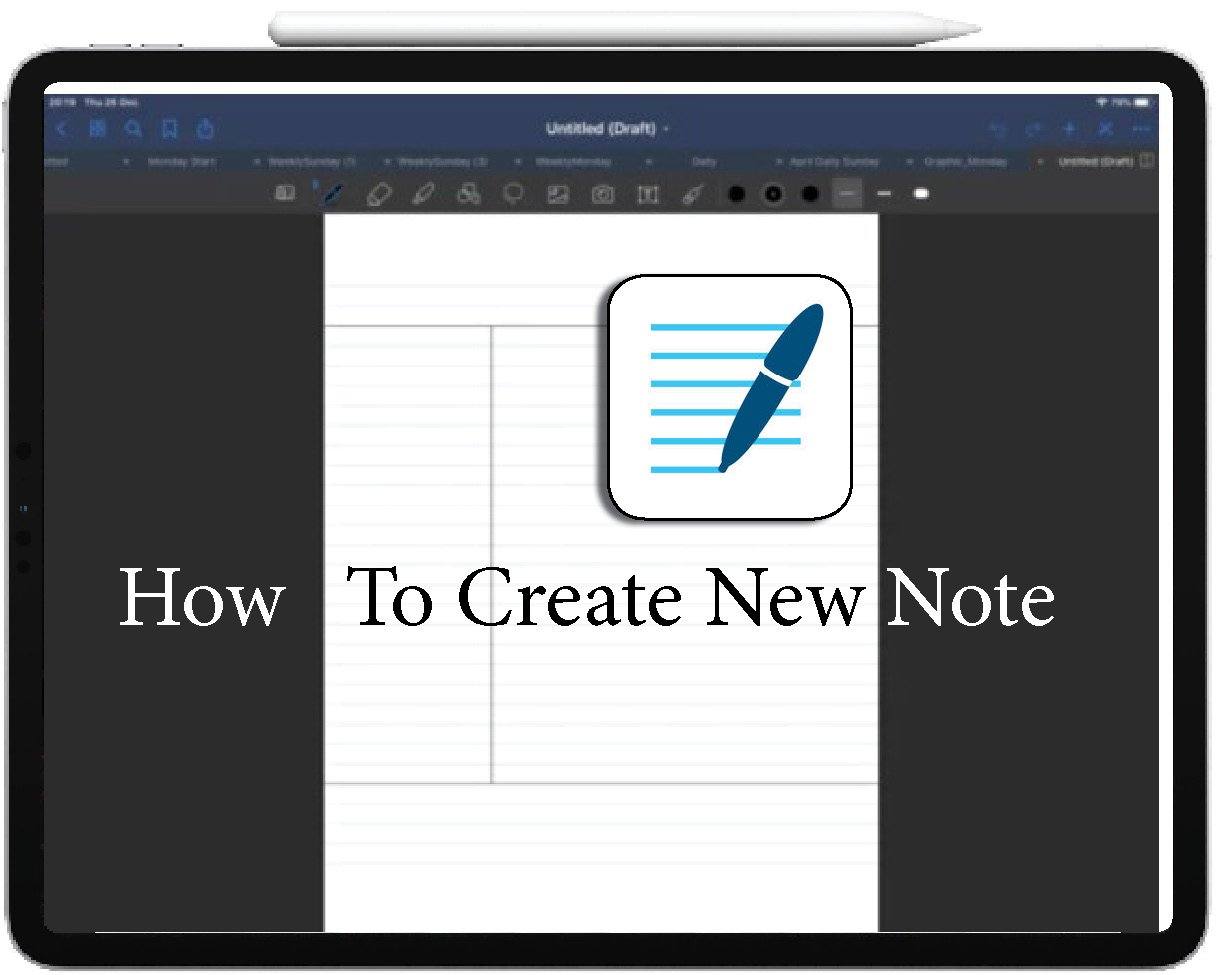
How To create New Note in GoodNotes
Many people may not know that GoodNotes 5 has hidden a small tip. For use in the app too Let's see how to create a new notebook quickly just by double-tab. Let's go watch
To quickly create a new note, just tap the double tab in seconds in the GoodNotes 5 app.
Entering the GoodNotes 5 app will find a collection of documents or notes that we have created. A quick way to create new notes, also known as "QuickNote".
The method is to use one finger to touch the double tab on the plus sign (+).

New documents or notes will be created for us immediately. When we leave this document, there will be a window for us to save the document or note as well If not save the notes that we created using this method Note will disappear immediately.

This is an easy method. It only takes one second to create a new note. Suitable for the rush time of study, very convenient, so try to use the method
Share with friends )

Leave a comment