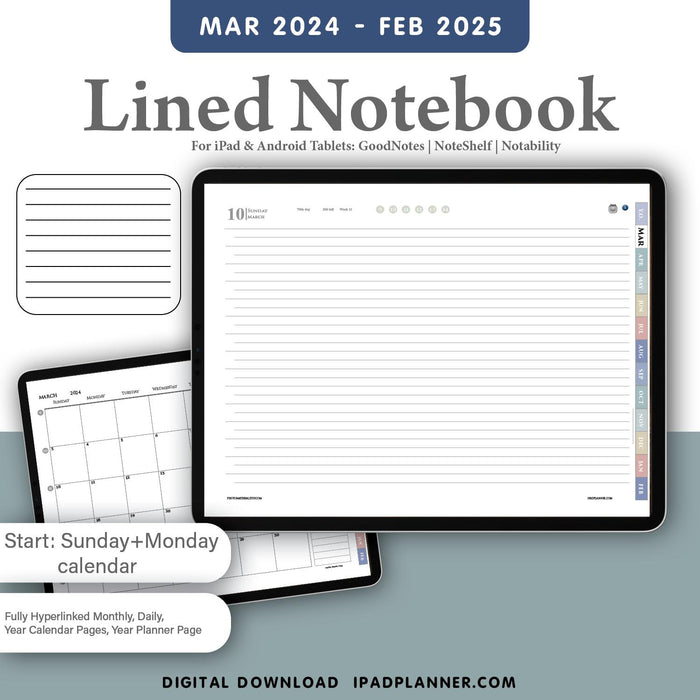
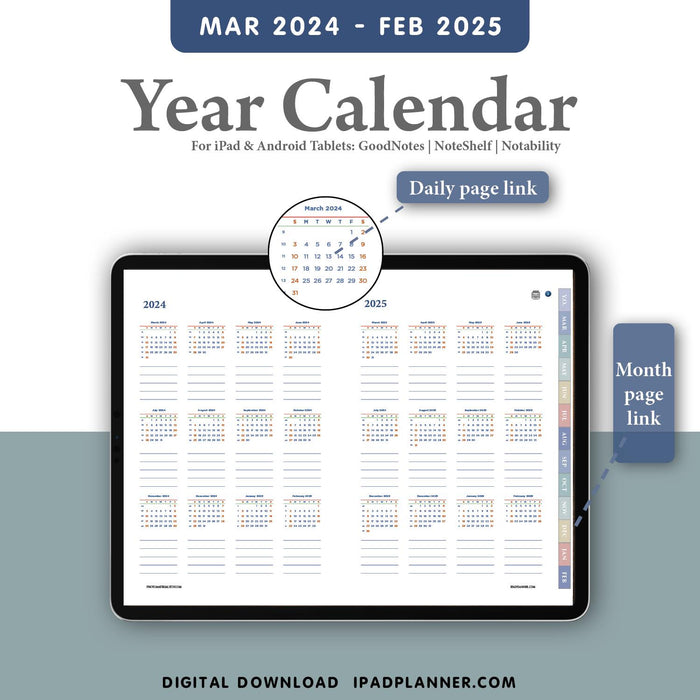
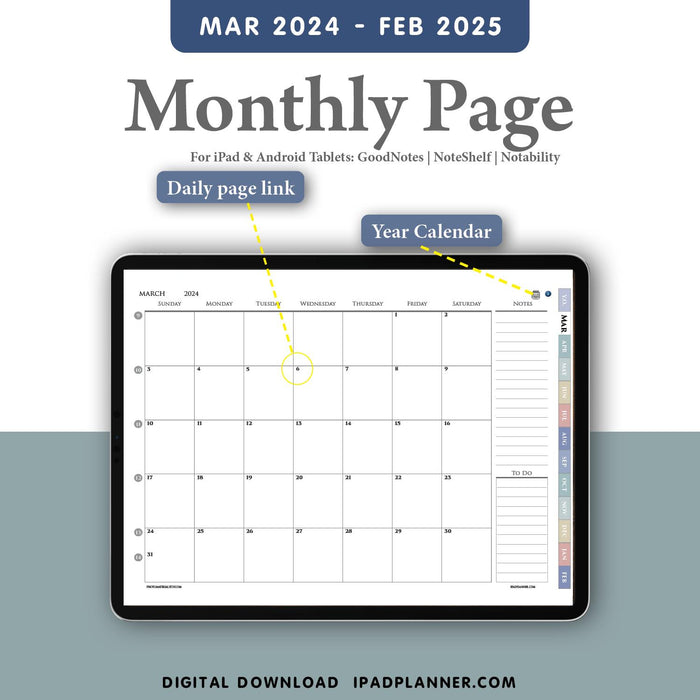
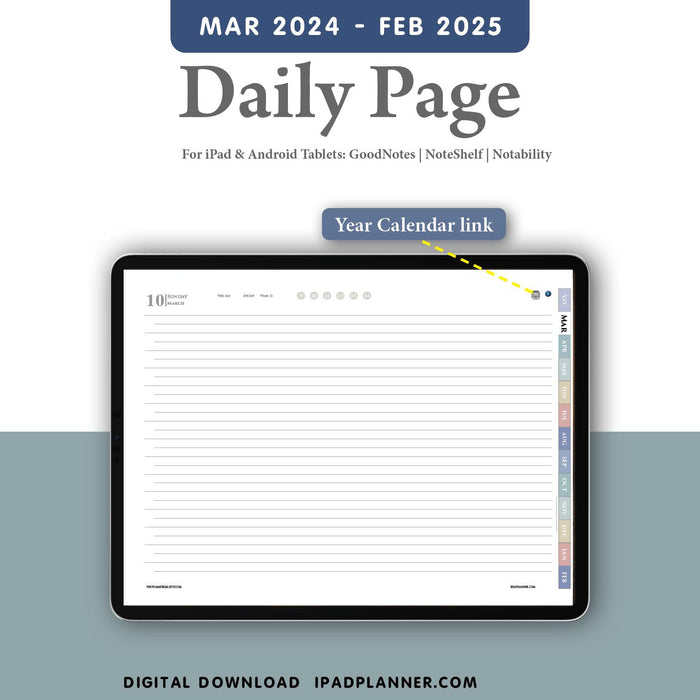
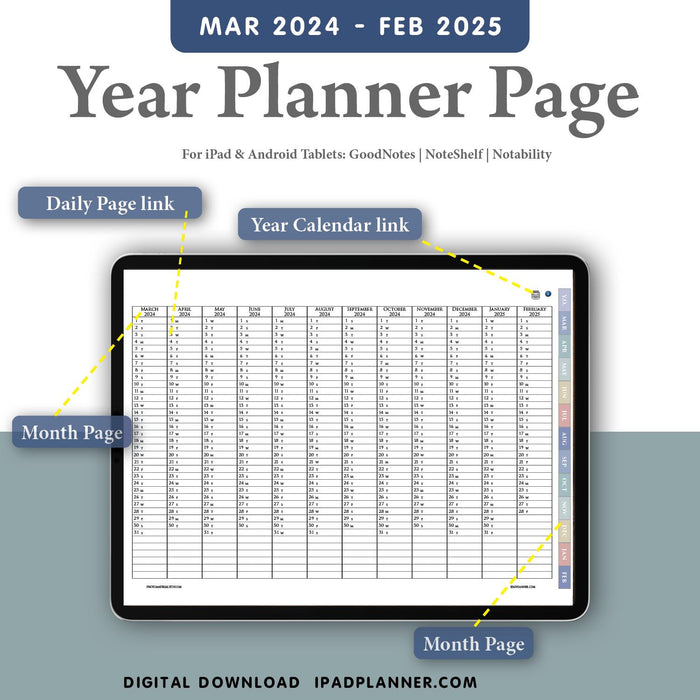
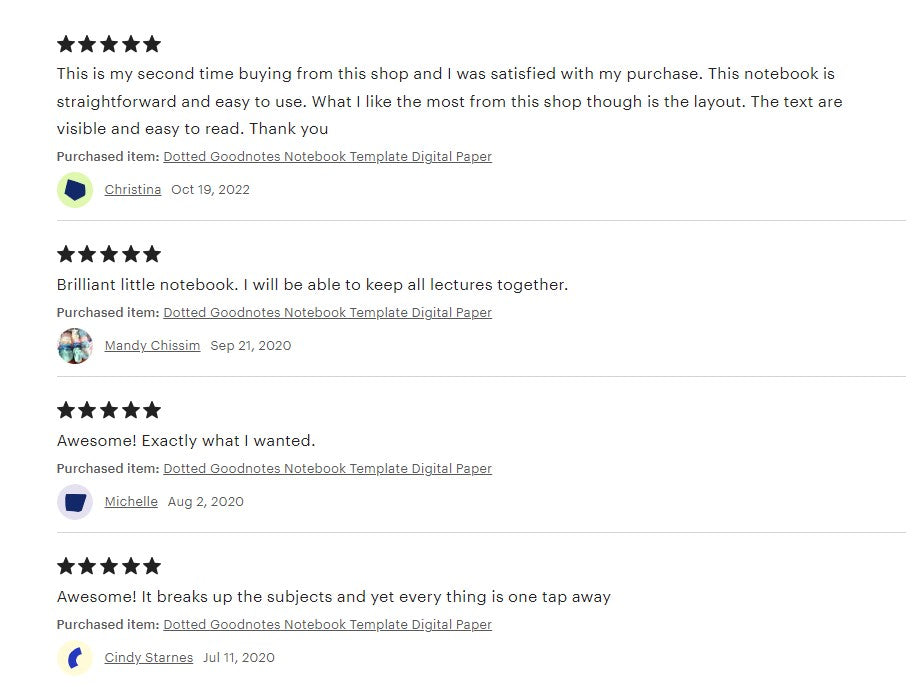
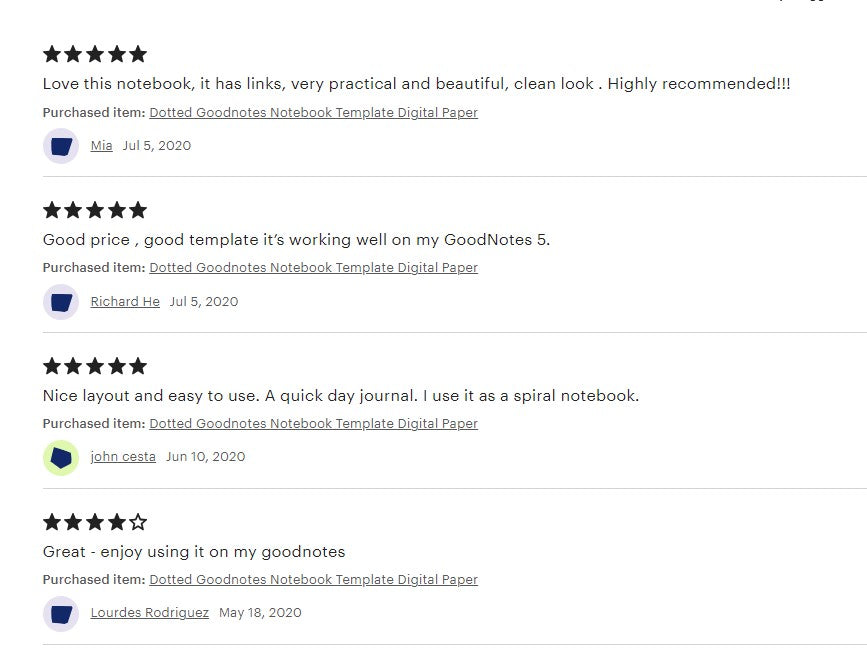
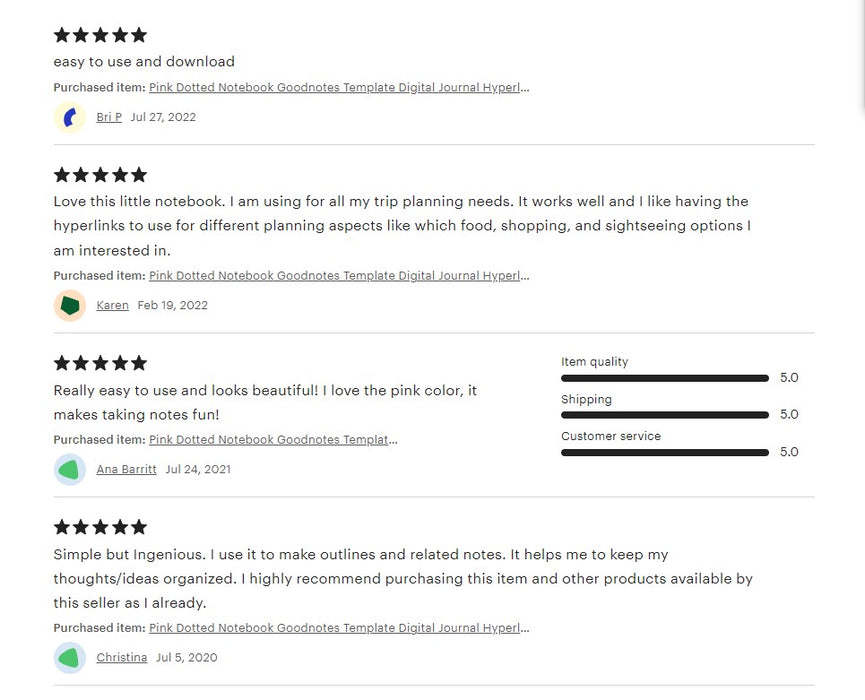
Landscape Lined Digital Notebook
Discover the perfect blend of functionality and creativity with our Landscape-Lined Digital Notebook. Designed specifically for iPad users, this digital notebook transforms your note-taking, planning, and journaling into an interactive and efficient digital experience. Compatible with leading note-taking apps like GoodNotes 6 and Notability, our notebook leverages the power of hyperlinks for seamless navigation through your digital planning landscape.
Embrace the Digital Revolution
Key Features:
-
12-Month Accessibility: Spanning from March 2024 to February 2025, our digital notebook offers a comprehensive year-round planning solution. Each month is detailed with hyperlinked tabs, facilitating easy access to daily pages.
-
Minimalist Design with Maximum Efficiency: Enjoy a clean, minimalist design with horizontal lines, current date, week number, and the day of the year displayed at the top of each page. It's the perfect balance between simplicity and functionality.
-
Vibrant Hyperlink Tabs: Navigate through your notebook with fun-colored hyperlink tabs, adding a touch of personality to your digital planning.
-
Two Hyperlinked PDF Documents: Choose between a Monday or Sunday start calendar, each fully hyperlinked for enjoyable use.
-
Comprehensive Digital Planning: Includes a yearly calendar page, monthly calendar pages with hyperlinks, and daily pages designed for efficiency and clarity.
What’s Included:
Upon purchase, you'll receive two hyperlinked PDF files of your digital notebook, ready to be used in GoodNotes, Notability, or your preferred digital note-taking app. Review our compatibility section for more details on supported apps. Dive into digital planning today and meet your new best friend in productivity!
Device Compatibility: Tailored for iPad Users
Our digital notebooks are optimized for iPad use with the Apple Pencil, ensuring a smooth and intuitive experience in GoodNotes, Notability, Noteshelf, and Xodo. For those on Android, Mac, or PC, we’ve got you covered with compatible app recommendations like Noteshelf for Android and GoodNotes for Mac. Check out our device compatibility section for more details and explore our free digital notebook sample for a test drive.
Getting Started with Your Digital Notebook
Easily download and save your digital notebook to your device or cloud storage service like Dropbox or iCloud. Open and import the notebook into your chosen planning app, ensuring to duplicate the file for preserving your original copy. Note: GoodNotes users will need to disable "Read Only" mode to utilize hyperlinks effectively.
Maximizing Your Planning with Digital Notebooks
Integrate key phrases like "iPad digital notebook," "GoodNotes daily notebook templates," "digital journal template," "landscape digital notebook," and "day digital notebook" into your digital planning routine to unlock new levels of organization and creativity.
Additional Tips for Enhanced Digital Planning
Discover strategies for leveraging your digital notebook beyond basic note-taking. Learn how to customize your notebook with templates, organize your thoughts with digital journaling, and streamline your productivity with tips tailored for GoodNotes and Notability users.
Conclusion: Your Gateway to Digital Efficiency
Our Landscape Lined Digital Notebook is more than just a tool; it's your partner in navigating the complexities of daily life. With its user-friendly design, hyperlinked ease of navigation, and compatibility with top iPad note-taking apps, stepping into digital planning has never been easier. Start your journey today and transform how you plan, write, and organize.
Note: All items are the property of Andrew Photo Material Design and are intended for personal use only. Start planning your future today with our Landscape Lined Digital Notebook, your ultimate companion in digital productivity and creativity.
Title: 2024-2025 Landscape Digital Notebook for GoodNotes: Your Ultimate Daily Planning Tool
Dive into the world of digital planning with our vibrant, cleanly designed Landscape Digital Notebook, tailored for GoodNotes users. Spanning from March 2024 to February 2025, this digital planner is your go-to tool for jotting down notes, setting reminders, and organizing your schedule with ease. Featuring a year-long calendar, hyperlinked monthly pages that lead directly to daily views, and a minimalist daily page layout with horizontal lines, current date, week number, and day of the year, it's the perfect blend of functionality and simplicity.
Notebook Features:
- GoodNotes Daily Notebook Templates: Delight in two fully hyperlinked, high-quality PDF documents, one starting on Monday and the other on Sunday, for a customized planning experience.
- 12-Month Digital Journey: Navigate through the year with 12 hyperlinked monthly tabs, a comprehensive year calendar page, detailed monthly calendar pages, and a streamlined daily page for your notes and tasks.
- iPad Digital Notebook Excellence: Designed specifically for use with GoodNotes or Notability on an iPad using an Apple Pencil, ensuring a seamless digital note-taking experience.
- Landscape Digital Notebook: Enjoy the broader view with our landscape-oriented notebook, making it easier to overview your plans and notes.
What's Included:
Every purchase grants you access to two hyperlinked PDF files of your digital notebook, compatible with any preferred annotation app like GoodNotes. Say hello to your new planning companion and download now to kickstart your organization journey!
Device Compatibility:
Our digital notebooks are optimized for GoodNotes and Notability on the iPad. For those seeking alternatives, we've tested and approved compatibility with Noteshelf, Xodo (for both iPad and Android users), as well as GoodNotes for Mac and Adobe Acrobat for PC users. Explore our recommended apps to find your perfect match.
Using Your Digital Notebook:
Easily download and save your digital notebook to any device or cloud service like Dropbox or iCloud. Open and import your planner into your chosen app, ensuring you duplicate the file to maintain the original copy pristine. Remember, apps like GoodNotes might require toggling off "Read Only" mode to activate hyperlinks and add your personal touch with text or handwritten notes.
FAQs for Your Digital Notebook
-
How do I import my digital notebook into GoodNotes or Notability?
Please read this Tutorial -
Can I use the digital notebook on devices other than an iPad?
Yes, you can use it with a Samsung tablet ( look at this Samsung notes planner )and another tablets too. -
Are the hyperlinks functional in apps other than GoodNotes? |
Yes, in Notability, Noteshelf, CollaNotes, and the Xodo PDF app - the hyperlinks is active all the time - What should I do if I accidentally overwrite the original notebook file? Unfortunately nothing, but don't worry to much :-) If you have imported a new notebook into an old notebook - both notebooks will be safe, but you will get 2 notebooks with different hyperlinks in one.
-
How can I ensure my notes are backed up and secure?
GoodNotes has special folders for notes with password protection. also, all notes in the iOs app is automatically save all your notebooks to iCloud -
Is there a way to customize the digital notebook further, such as adding new pages?
you can duplicate any age and get 2,3,,..... pages. If you put a page between notebook pages ( from goodnotes page template library) you can lost hyperlinks in your notebook. Please duplicate my pages as many times as you need, but don't put abroad pages between notebook native pages. -
Do you offer digital notebooks with different start dates or customizable calendars?
Yes, please look for professional digital planners here -
What are the benefits of using a landscape digital notebook over a vertical one?
If your iPad is 12 inches, then the landscape orientation is more comfortable and familiar to your eyes, like writing in an unfolded notebook or a day timer
-
Can the digital notebook be used for purposes other than daily planning, such as journaling or project management?
Yes, you can -
Video Tutorial
How to Import Planner into GoodNotes or Notability
HOW TO USE hyperlinks in Goodnotes 6
HOW TO USE hyperlinks in Notability
