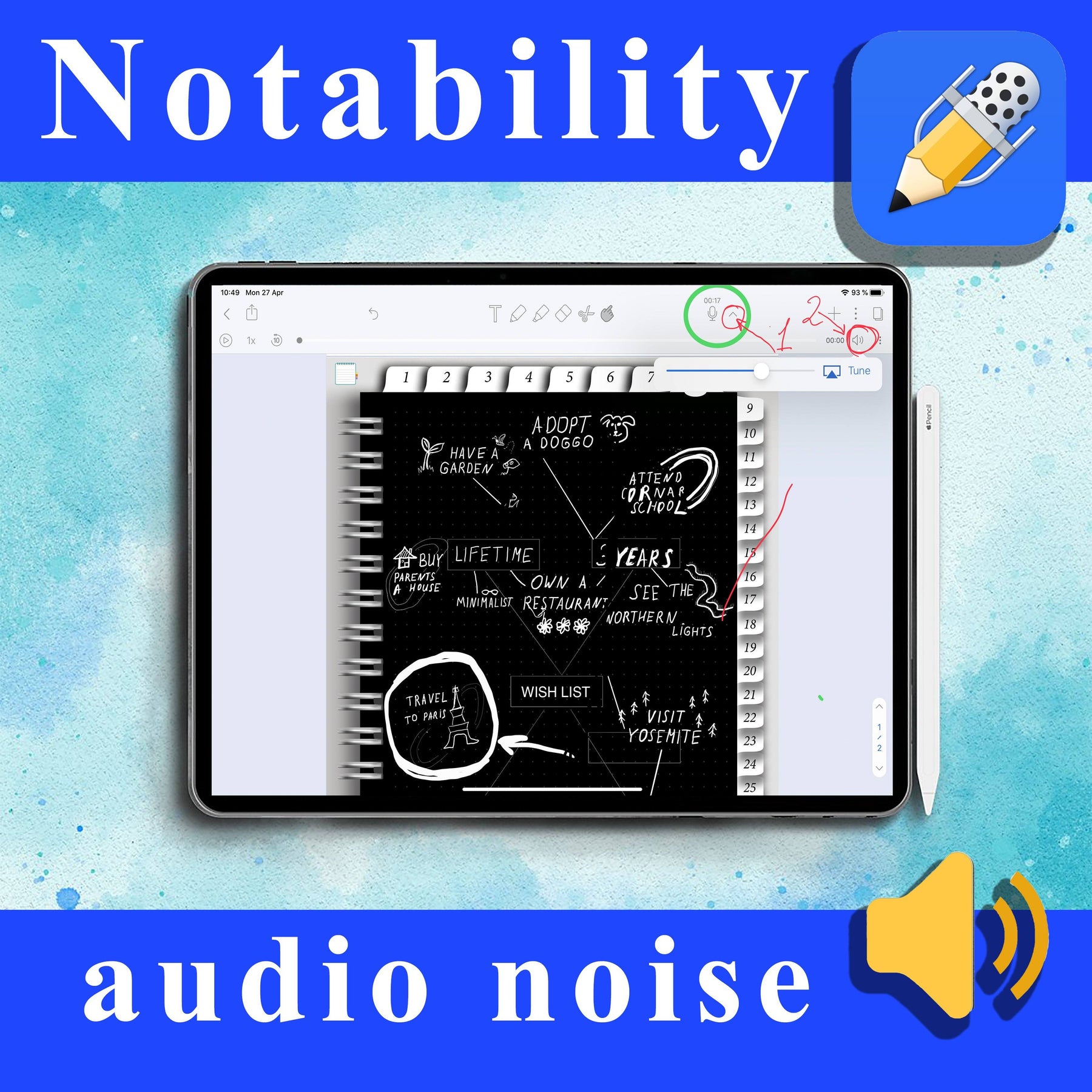
Notability: How to reduce room noise and Apple Pencil tapping noise from your audio playback
What to do if your Notability audio recordings contain a loud noise, similar to friction on paper.
1) Tear and discard your paperlike screen protector (it is a joke, but you should understand that the sound of friction is most often due to the presence of a protective film)
2) Open any document in which there is an audio recording or click on the entry in a new document.
3) Click on the speaker icon on the right of the screen.
4) Click Tune
5) You have to change the settings for Audio Zoom and Adjust Frequency to reduce the sound of noise from objects that are as close to the microphone as possible (for example, the sound of rubbing the stylus on a protective film)
6) experiment with the sound recording settings in Notability note-taking app and your audio recordings will become better



Leave a comment