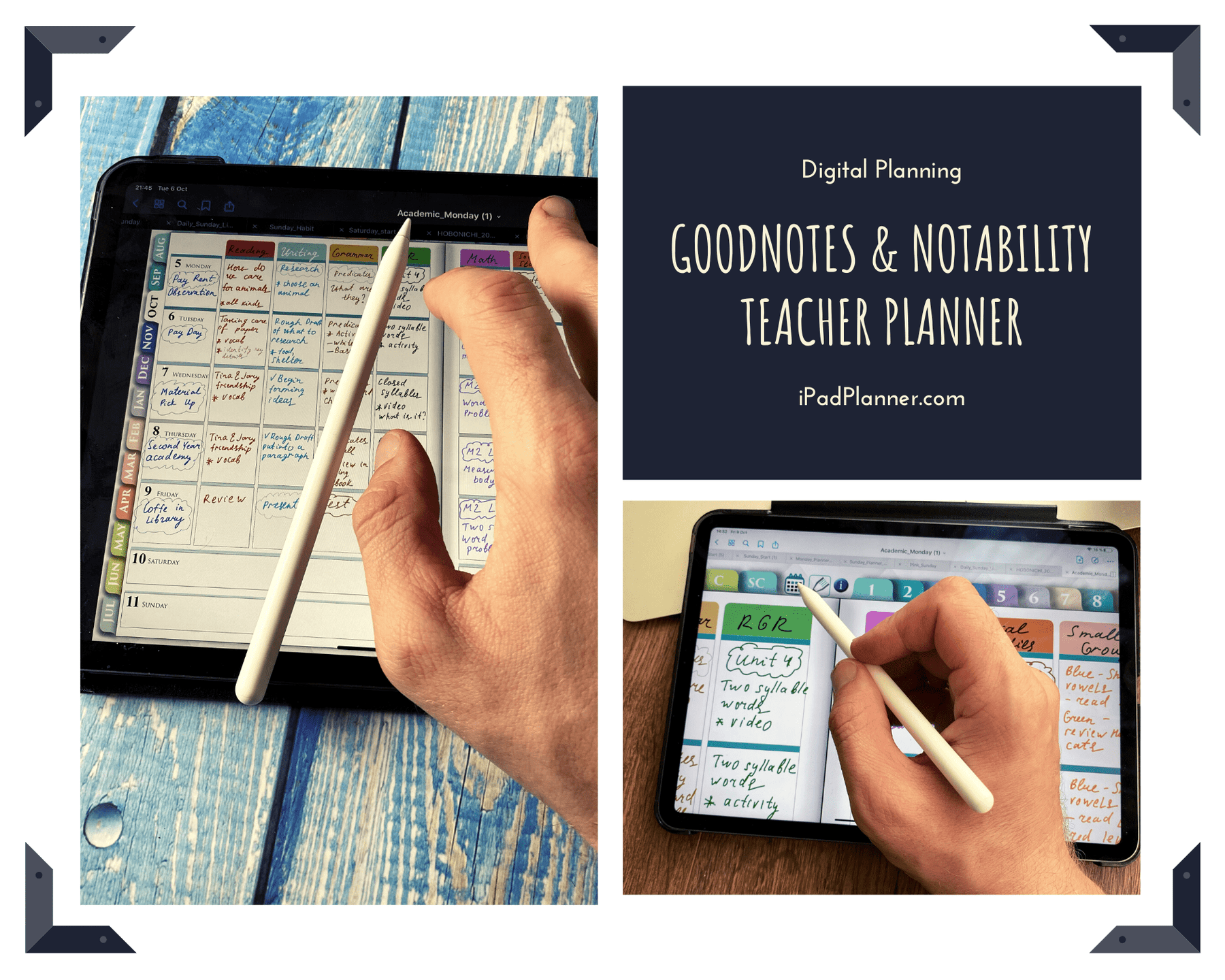
Best Digital Teacher Planner for GoodNotes and Notability
Digital iPad Teacher Planner for note-taking apps for 2025 2026
Are you a teacher? Who has been struggling to keep her planner notes together? Carries those registers full of creative notes to and from your workplace? Well, its time you got those creative notes digitalized!
2025 2026 Digital PDF Teacher Planner Look Here
Never heard of a digital teacher planner? That's okay because this blog will lead you through all the essential information about a digital planner and how it will be making your life easier than you can imagine!
I mean, what's better than having tools which let you build upon your creativity and that too with a tap of the finger! Customization is a need for the future.
 Digital PDF Teacher Planner Look Here
Digital PDF Teacher Planner Look Here
What is a Digital Teacher Planner?
They are just PDF planners like your paper diary but guess what; they work faster, are easier to use, and get many options to design it.
You don't need to buy stationery since the diary is digitalized; instead, you can use the Apple pencil to write out multiple styles.

Digital Rainbow Franklin Covey Daily Planner for GoodNotes and Notability
Franklin Covey Daily Planner lined page template
2025 2026 2027 Franklin Covey Daily Planner
You can use any stylus with your iPad, and you will never want to turn back to your conventional ways of charting out the planner on paper.

So, How to Get Digitally planning?
To start working with the digital teacher planner, you will need:
1) An iPad with an apple pencil or any other stylus which is compatible with the iPad.

2) Note-taking app. You can pick either one from these best trending apps with excellent features and user-friendly interference: These are:
- GoodNotes
- Notability
- Noteshelf



GoodNotes 6 is my favorite app because it has more pencil tools, a more comfortable lasso tool, and an erase tool. There is a cool free cropping tool for digital stickers cutting.
Notability, in comparison with GoodNotes -
- has a more powerful search tool between handwriting text.
- The second cool feature is the files tree for document organization.
- The third best notability feature is the Voice recorder.
Noteshelf 3 is something middle between goodnotes and notability.
If you are looking for a note-taking app for digital scrapbooking and planning- take goodnotes
If you are looking for a professional note-taking app - take notability
3) PDF Planner for GoodNotes template or Notability template

Now that you have chosen the iPad and one of the following apps, it is time to get the digital teacher planner for iPad planning.

The iPad teacher planner lets you use digital stickers or take notes without it.
The PDF Planner lets you use not only GoodNotes weekly planner pages or notability daily planner template.
You can use
- Monthly Pages
- Weekly Pages
- Daily Pages
- Year Planner page
- Year at a glance page
- Student Check List
- Communication Log
- Attendance Record
- Year Calendar Page
- Monthly Notes Pages
- Additional notes pages










This is the best digital teacher planner with many page templates; you will be thankful you let go of your paper planner.
So, you have your GoodNotes teacher planners for GoodNotes template, or Notability template picks here:
What is the iPad Planner?
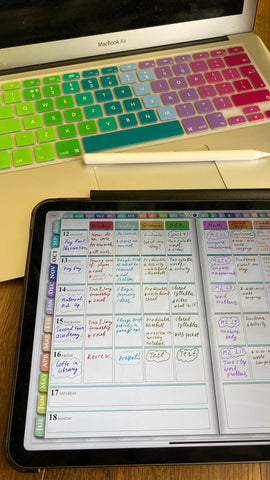 2025 2026 iPad Teacher Planner tap here
2025 2026 iPad Teacher Planner tap here
It is PDF Planner highly compatible with GoodNotes and Notability. The iPad digital teacher planner lets you make digital planning in your iPad.
What's more, iPad Planners are designed to get the maximum benefits of this digital ipad planner.
Since the planner's pages are hyperlinked, jumping between sections without scrolling to find what you are looking for is much more comfortable and hassle-free. In short, the iPad planner is a PDF Planner file with hyperlinks between pages for quick navigation between any pages or dates.

Adding new pages, re-arranging, and duplicating pages according to your needs is also very easy. You don't have to keep searching for pages as you do in your paper planner.
You can be as creative as you like, as there are a variety of options for embellishments.

Why use a Digital Planner?
Yes, you use your iPad a lot but for searching purposes or to gain knowledge and get entertained. However, this digital planner will do a lot more than you think. Here are some convincing reasons your digital iPad Planner could be a big shot for your career!
It's your own
When you plan to fill out your planner, don't just look at blank pages; think about filling in the pages, not redesigning for you.
Sometimes, you need to stick digital stickers to paste in front of your lesson plans, or bookmark the vital stuff.

Always handy
You might forget your hardcopy planners at home, but you are never going to forget your iPad, and that's for sure! Even if you do (which is literally never!) Goodnotes and Notability Digital planners are compatible with phones, so you are never at a loss.
You won't have to carry the tension and the paper bulk in your bag when you have your iPad. Enough room to keep important things, right?

Neat and Manageable
Remember having to use scribble over a mistake you made in the planner? Horrible right? Primarily when you have written spotlessly, and you make a blunder with no way to delete it.
That's what the digital planner saves you from! You can quickly delete text, resize it and use your favorite font size too if you don't want to write. Your planner looks neat and presentable.

Saving Money and The Environment
There are hundreds of trees cut to make paper, harming the environment and making it more prone to pollution. You can't stop it, but at least you can stop buying it and not be a part of the vicious cycle.

Digital Planner doesn't have a weight,
You can take the only iPad, and your planner will be all-time with you.
If you need more planning pages, you can easily duplicate any page and get new space for notes.
It has an endless capacity to add pages and that too free of cost.

Conclusion
While the technology is advancing with these digital planners taking the place of physical planners, why don't you also up your digital teacher planner game? It is time to step up and take advantage of the incredible iPad planner and make the most of your time and creativity.
You will love working with it, and once you start using it, you will wish you had found it sooner. Trust me!



Comments
Leave a comment