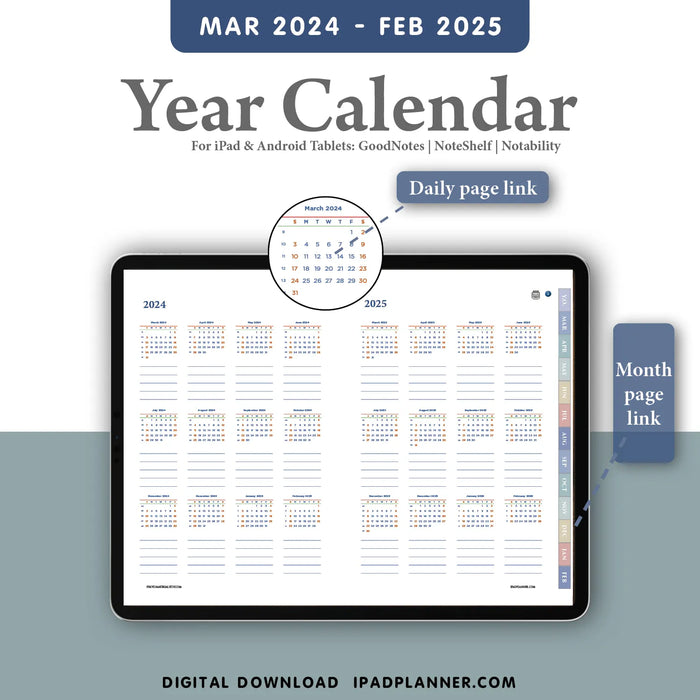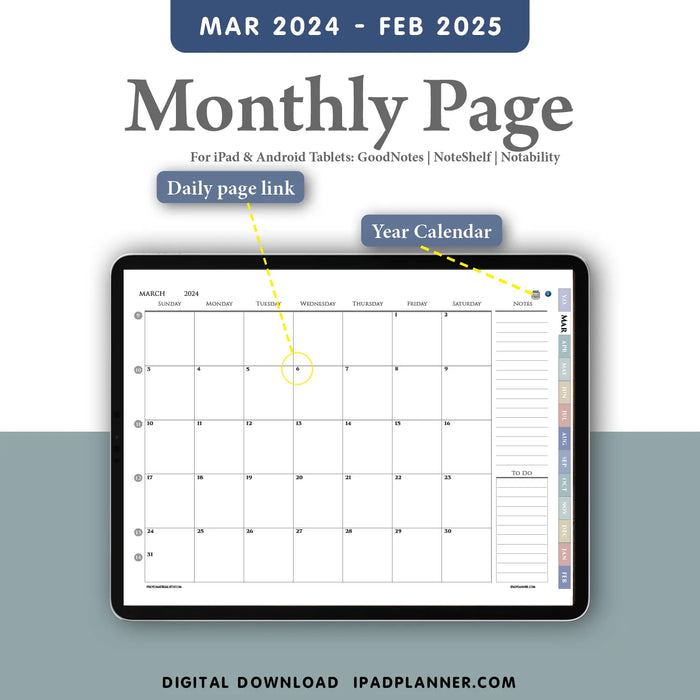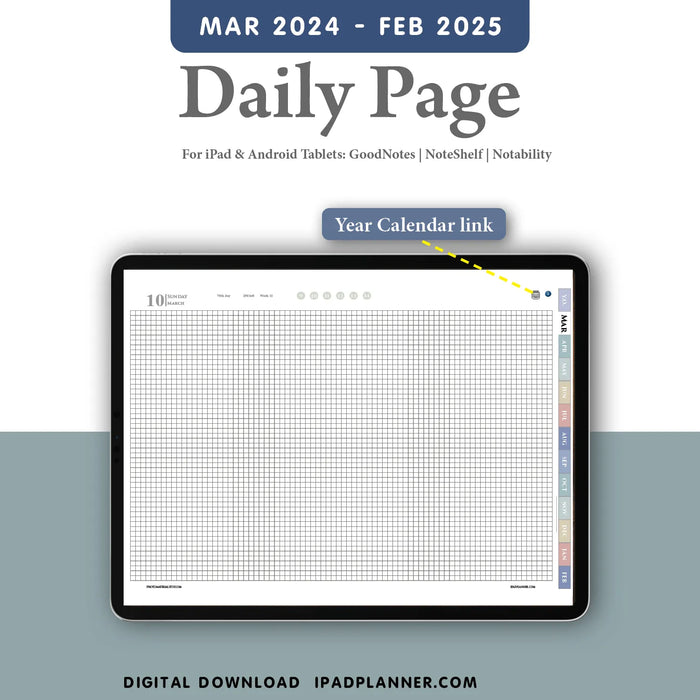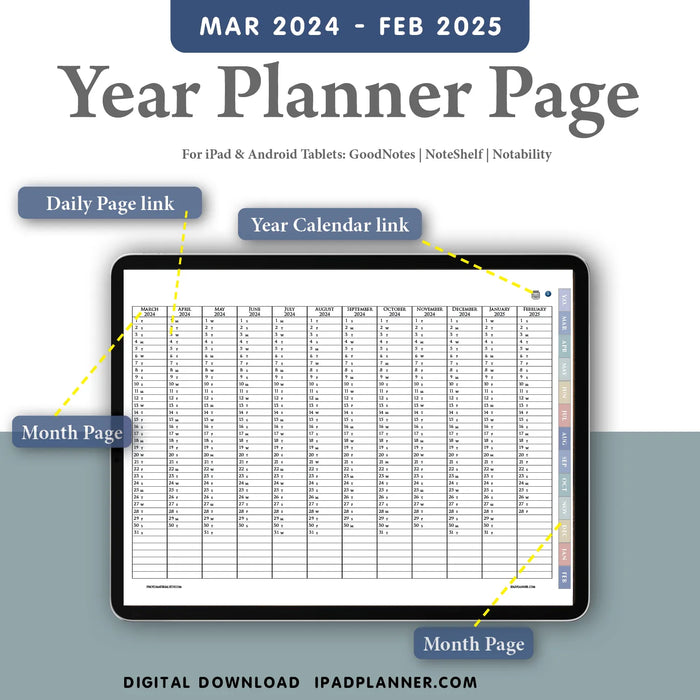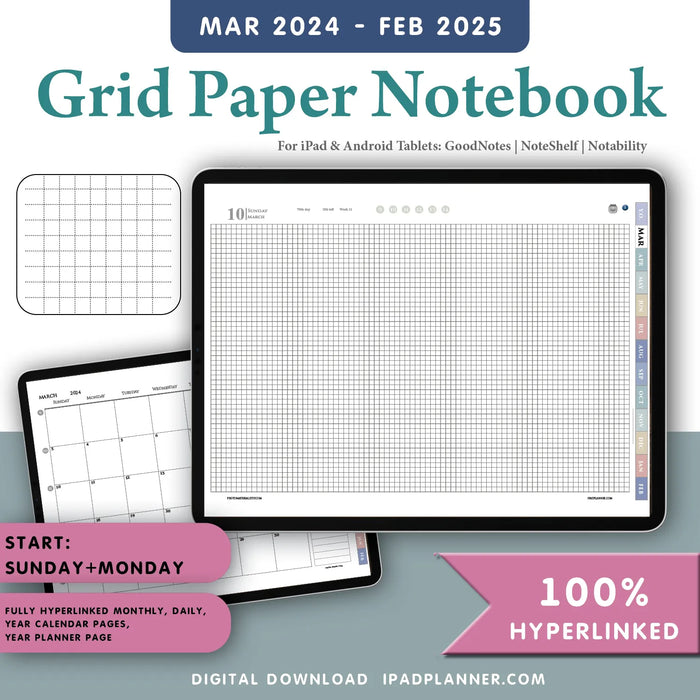
Grid Paper GoodNotes Notebook
tep into the future of planning with our innovative Grid Paper Digital Notebook, meticulously designed for GoodNotes enthusiasts. Covering the period from March 2024 through February 2025, this planner is your essential tool for capturing ideas, managing tasks, and organizing your schedule with precision. Featuring a year-long calendar, hyperlinked monthly pages directing to daily views, and a versatile grid page layout perfect for a variety of uses, this digital notebook combines functionality with creative freedom, all in a convenient landscape orientation.
Notebook Features:
- Enhanced Daily Planning with Grid Pages: Unlock endless possibilities for organization, note-taking, and studying with our grid page layout, providing the perfect structure for both creativity and clarity.
- Tailored for Landscape Use: Experience the ease of planning with our landscape-oriented digital notebook, offering a wide view that enhances readability and planning efficiency.
- 12-Month Journey of Organization: Navigate through your year with ease using 12 hyperlinked monthly tabs, a comprehensive year calendar page, monthly calendar pages for a quick overview, and a detailed daily grid page for meticulous planning.
- Optimized for GoodNotes and Notability: Specifically designed for seamless use with GoodNotes or Notability on the iPad, ensuring a smooth digital planning experience with your Apple Pencil.
What's Included:
Your purchase includes access to two hyperlinked PDF files of your Grid Paper Digital Notebook, ready for use in your favorite annotation app like GoodNotes. Embrace your new digital planning ally and download today to start organizing your life with precision!
Device Compatibility:
Our digital notebooks are perfected for GoodNotes and Notability, with compatibility also assured for Noteshelf, Xodo, GoodNotes for Mac, and Adobe Acrobat for PC users. Discover the ideal app to complement your digital planning style.
Using Your Grid Paper Digital Notebook:
Download and save your planner effortlessly to any device or cloud service such as Dropbox or iCloud. Import your planner into your chosen app and make sure to duplicate the file to keep the original untouched. Note that apps like GoodNotes may require disabling "Read Only" mode to fully utilize hyperlinks and personalize your notebook with handwritten or typed notes.
Creative Uses for Grid Pages:
Grid pages in a digital notebook offer unparalleled versatility for daily planning, note-taking, and educational purposes. Whether you're mapping out complex schedules, creating detailed lists, sketching diagrams for study, or jotting down quick reminders, the grid layout provides a structured yet flexible canvas to cater to all your organizational needs.
FAQs for Your Grid Paper Digital Notebook
How can I effectively utilize the grid layout for different planning needs? The grid layout is incredibly versatile, making it suitable for a variety of planning and note-taking activities. You can use it for daily to-do lists, weekly planning spreads, creating timelines, or even drawing diagrams and charts for study or work projects. The structured nature of the grid helps in aligning text and graphical elements neatly, which is particularly useful for tasks requiring precision, such as architectural sketches, mathematical calculations, or designing layouts.
Is the Grid Paper Digital Notebook compatible with devices other than the iPad? Yes, the Grid Paper Digital Notebook is a PDF file, which means it can be used on any tablet that supports handwriting input and has an app capable of reading PDF files, such as GoodNotes or Notability. This includes a wide range of devices, not just the iPad, as long as they support stylus input and have access to a compatible note-taking application.
Can I customize the grid pages in my digital notebook? The design of the grid pages in the digital notebook is fixed to ensure consistency and reliability in your planning experience. To use the notebook, you need to upload it into a note-taking app, such as GoodNotes or Notability, where you'll use the preset grid layout for your notes and planning. While the notebook's structural design remains constant, these apps offer flexibility in how you use each page, allowing for a variety of annotations, highlights, and personalized content creation within the given grid framework.
What's the best way to back up my digital notebook to avoid losing data? Note-taking apps like GoodNotes and Notability automatically save all your notes, notebooks, and planners in iCloud, providing a secure and reliable backup solution. By ensuring your app is connected to iCloud, your digital notebook and all its contents are regularly backed up, safeguarding against data loss. It's also a good practice to manually back up your notebooks periodically by exporting them to an external storage location, such as a cloud storage service or a local device, for an extra layer of security.
How do I share my digital notebook pages with others? The digital notebooks and planners are intended for personal use only. This means that while you can enjoy the benefits of organizing your tasks, notes, and plans within these digital tools, sharing the actual notebook files or pages with others is not permitted. However, you can share your planning strategies, tips, or outcomes from using the notebook in a way that respects the terms of use, such as discussing your productivity improvements or how the notebook has helped in your studies or project management, without distributing the notebook itself.