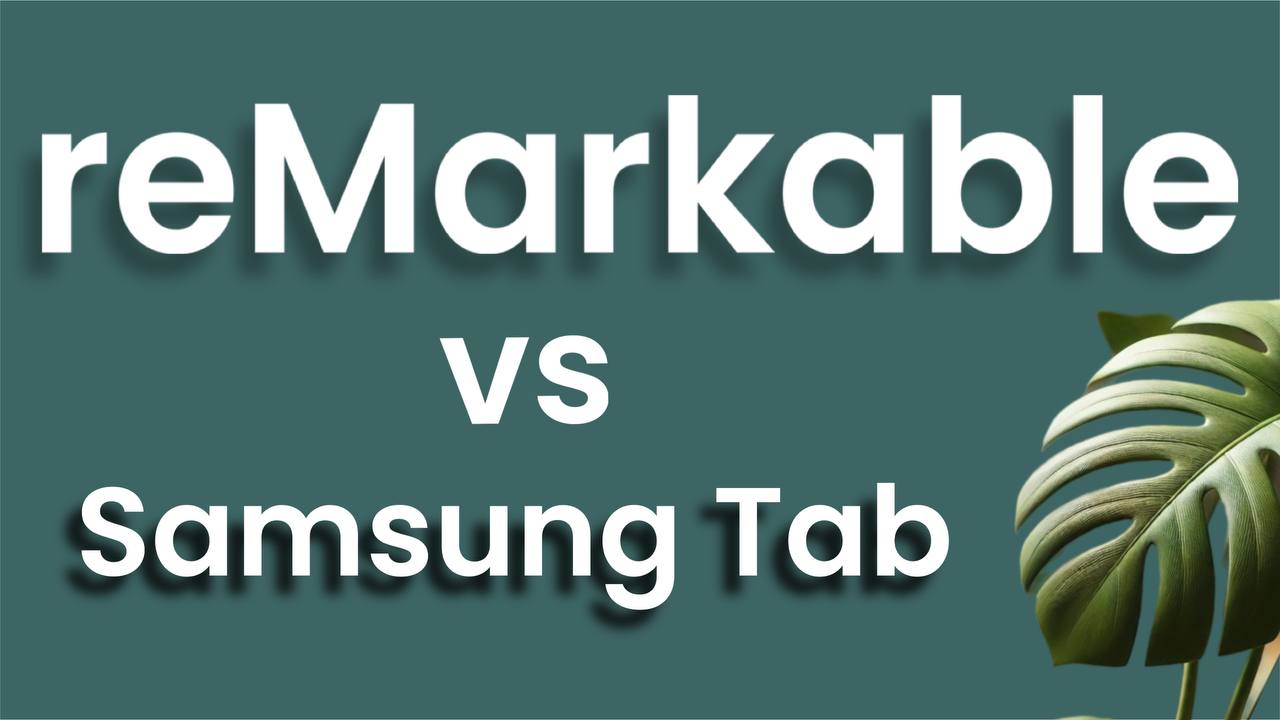
reMarkable 2 vs Samsung Galaxy Tab: The Best Tablet for Digital Planning?
Ever found yourself lost between choosing a digital planner on a Samsung Notepad Tablet or the Remarkable Notebook? You’re not alone. I’ve used both, and let me tell you—it’s like comparing a modern cinema screen to a cozy paperback book. Both have their strengths, but which one is truly better for digital journals and electronic planners?
Let’s dive into the pros and cons of each and see which one deserves a spot in your daily routine.
Screen: E-Ink vs. AMOLED—Night and Day
If there’s one thing you notice immediately, it’s the display.
📖 Remarkable 2 Tablet (E-Ink):
-
This is where Remarkable shines (or rather, doesn’t shine—which is a good thing). The E-Ink screen mimics paper, making it incredibly easy on the eyes. You can stare at it for hours without feeling like your eyeballs are being microwaved.
-
Reading and planning on it? Pure pleasure. No glare, no distractions—just like an actual notebook.
-
Perfect for writing on PDF planner templates, sketching ideas, and long-focus sessions without notifications pulling you away.
📱 Samsung Galaxy Tab (AMOLED/LCD):
-
It’s too good—and that’s a problem. The bright, ultra-HD display is perfect for watching Netflix, but for digital planning, it feels a little overkill.
-
The high refresh rate and deep blacks are stunning, but if you stare at it for too long, you’ll start feeling the eye strain.
-
Great if you want an Android digital planner with flexibility, but maybe not ideal for hardcore note-taking sessions.
🏆 Winner: Remarkable 2 for planning; Samsung Tab for everything else

Stylus Wars: Remarkable 2 Pen vs. S Pen vs. Apple Pencil
Now, let’s talk about pens. Because what’s a planner without a solid writing experience?
✏️ Remarkable 2 Pen:
-
Best for handwriting. Feels eerily close to writing on actual paper—this thing has some magic in it.
-
No need for charging. Just pick up and write.
-
The friction of the nib on the E-Ink display gives a realistic pen-on-paper feel, something no other stylus quite replicates.
🖊 Samsung S Pen:
-
Smooth, accurate, and responsive, but feels a bit too digital—almost like gliding on glass.
-
Has some handy features, like air gestures, but do we really use those?
-
Good for Android digital planners where flexibility is key.
✍️ Apple Pencil (for comparison):
-
Not in this showdown, but worth mentioning: Apple Pencil is the king of styluses.
-
Unlike the other two, it has pressure and tilt sensitivity, so it feels incredibly natural.
-
iPad recognizes the angle of the stylus and adjusts the stroke thickness automatically—insanely smart.
🏆 Winner: Remarkable 2 Pen for handwriting, Apple Pencil for versatility, S Pen for multi-tasking.

Software & Apps: Where Samsung Takes the Lead
A tablet is only as good as its software, and this is where Samsung flexes its muscles.
📌 Remarkable 2: Minimalist. You can write, annotate PDFs, and sync your notes—but that’s about it. It’s a pure distraction-free writing experience, not a full-fledged electronic planner.
📌 Samsung Galaxy Tab: If you’re using Samsung Notes Planner or an Android digital planner, the experience is seamless. You can sync notes across devices, integrate with Google Calendar, and do more than just writing.
🏆 Winner: Samsung Tab for software, Remarkable 2 for focus.
Portability & Battery Life
Both are lightweight and easy to carry, but battery life is where things get interesting.
🔋 Remarkable 2 lasts WEEKS on one charge. 🔋 Samsung Tab? Maybe a day or two, max.
🏆 Winner: Remarkable 2 if you don’t want to worry about battery life.
The Verdict: Which One Should You Get?
So, should you go for the Remarkable Notebook or a Samsung Notepad Tablet?
✅ Pick Remarkable 2 if:
-
You want the closest thing to real paper.
-
You do a lot of handwriting and digital journaling.
-
You want zero distractions and long battery life.
✅ Pick Samsung Galaxy Tab if:
-
You want a multipurpose device that can do more than just note-taking.
-
You need flexibility, access to multiple apps, and color.
-
You plan to use Samsung Notes Planner, electronic planners, and sync across devices.
Want to Get the Most Out of Your Tablet?
No matter which device you choose, having a great planner makes all the difference. Check out these:
📌 Remarkable 2 PDF Planner Template – Made specifically for the E-Ink experience. 📌 Samsung Notes Planner – Optimized for digital planning on Samsung tablets.
🔗 Grab yours today and start planning smarter!
What’s your go-to tablet for digital planning? Let me know in the comments! 👇



Leave a comment